Set up H5P for Moodle
Download and install Moodle
Skip this step if you already have a functional Moodle installation.
- Download Moodle.
- Follow the usual installation instructions.

Looking for a hosting option?If you are looking for hosting option for your H5P content - try out H5P.com. H5P.com provides hosting and LTI integration with your Moodle site.
Install the H5P plugin
1. Log in to your Moodle installation as an administrator. Under Site Administration, Plugins in the admin menu, press Install plugins and then the button labelled Install plugins from the Moodle plugins directory.
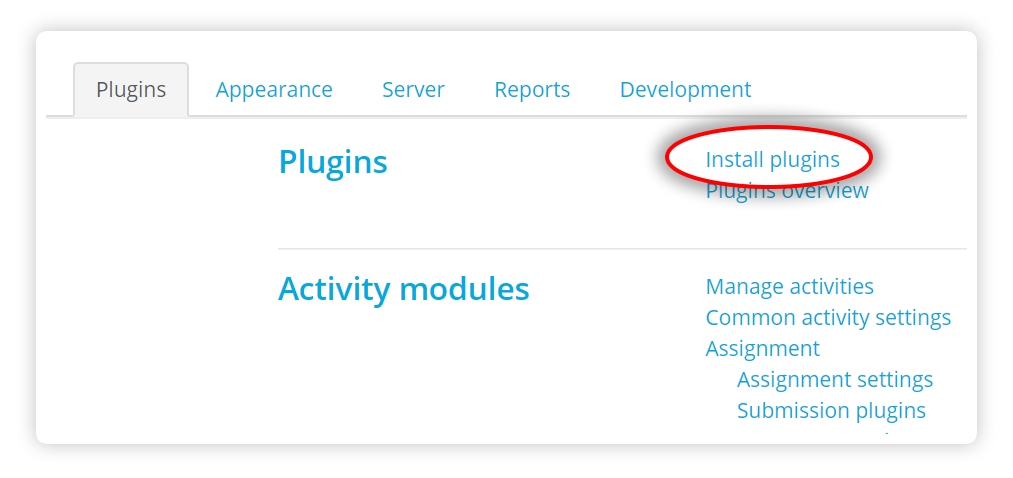
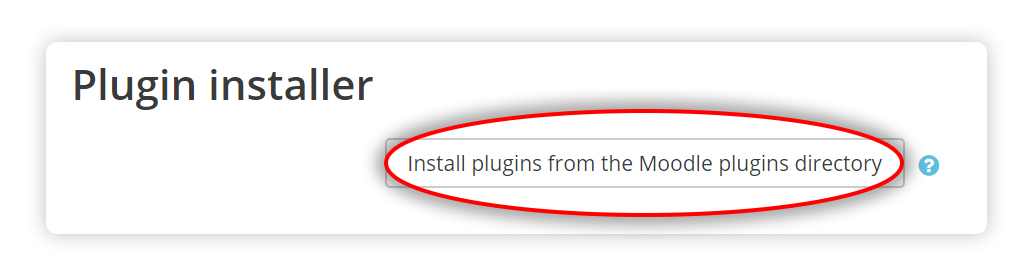
2. At this point, you may have to log into your moodle.org account. Locate the H5P plugin page and press the button labelled Install now.
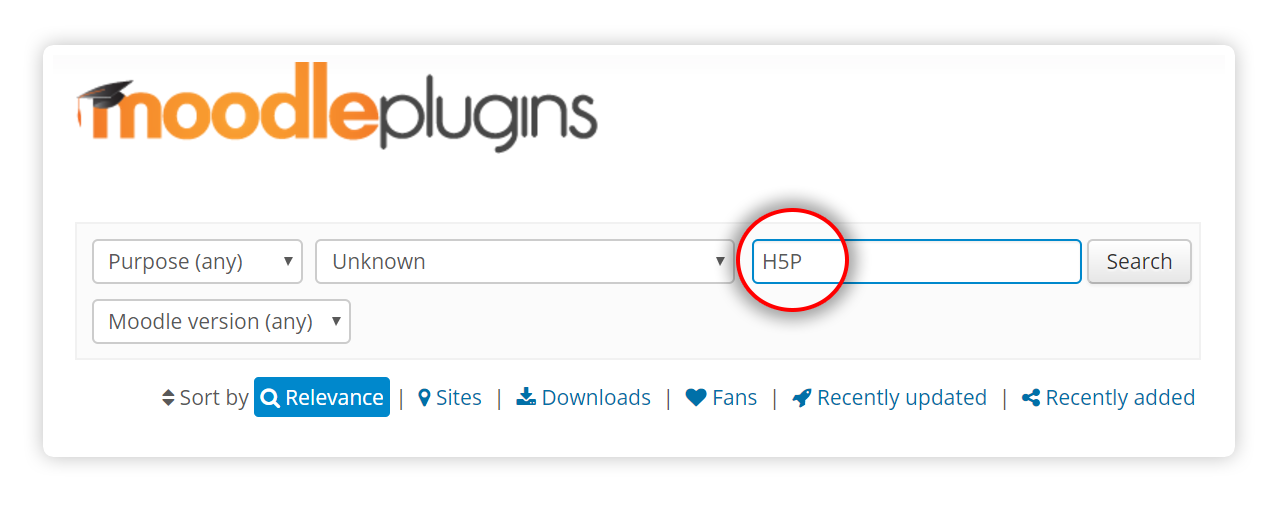
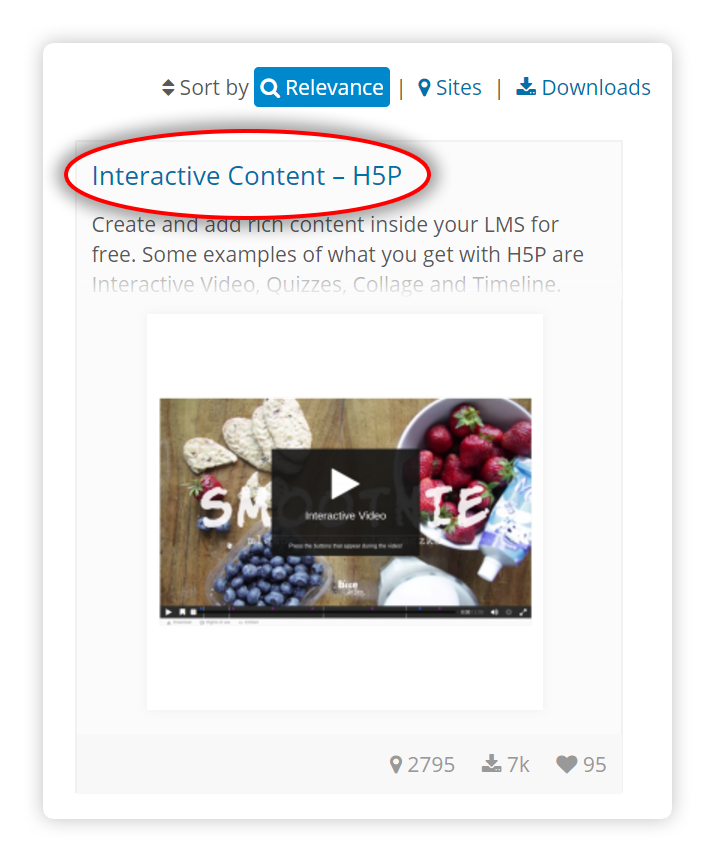
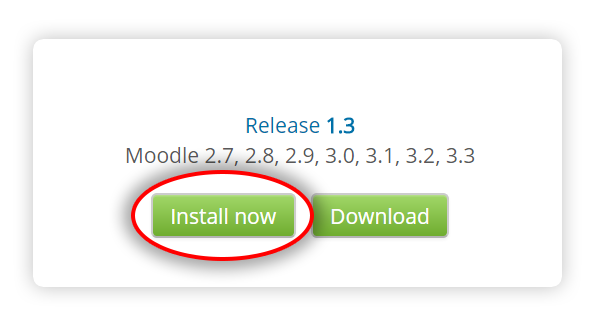
3. On the next screen, press the Install now link located next to the site ON WHICH you wish to install H5P.
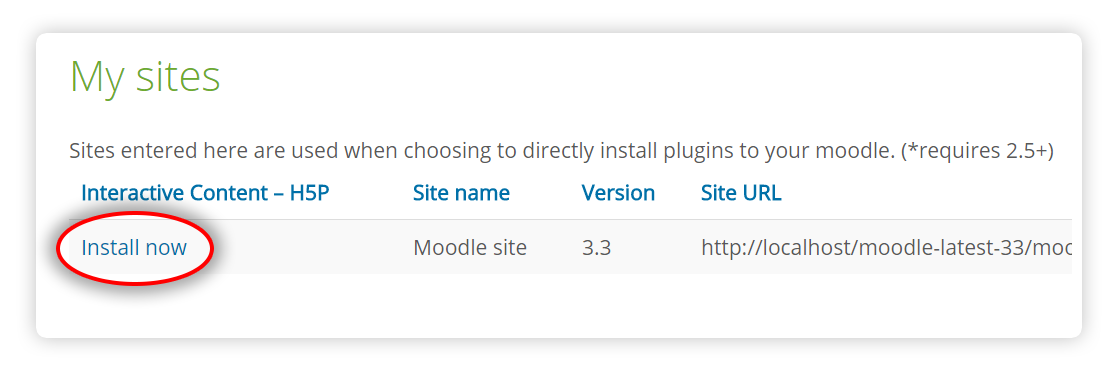
4. You will now be redirected back to your site, confirm the installation by pressing Continue.
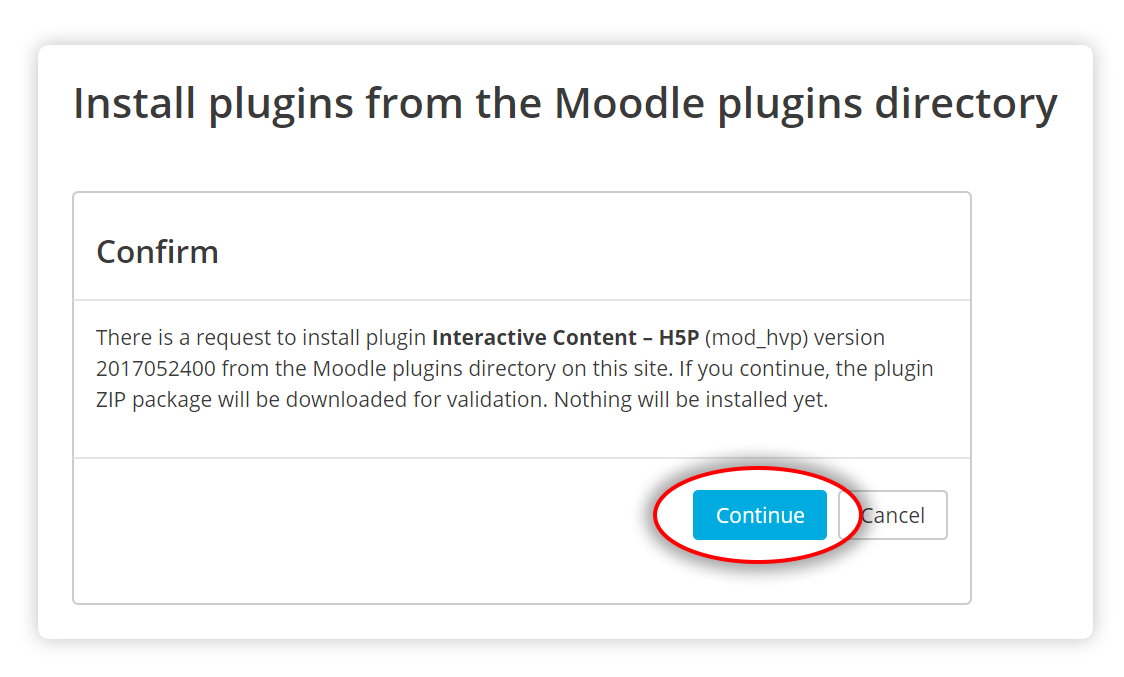
5. Review the install log and check for any error messages. Press Continue again.
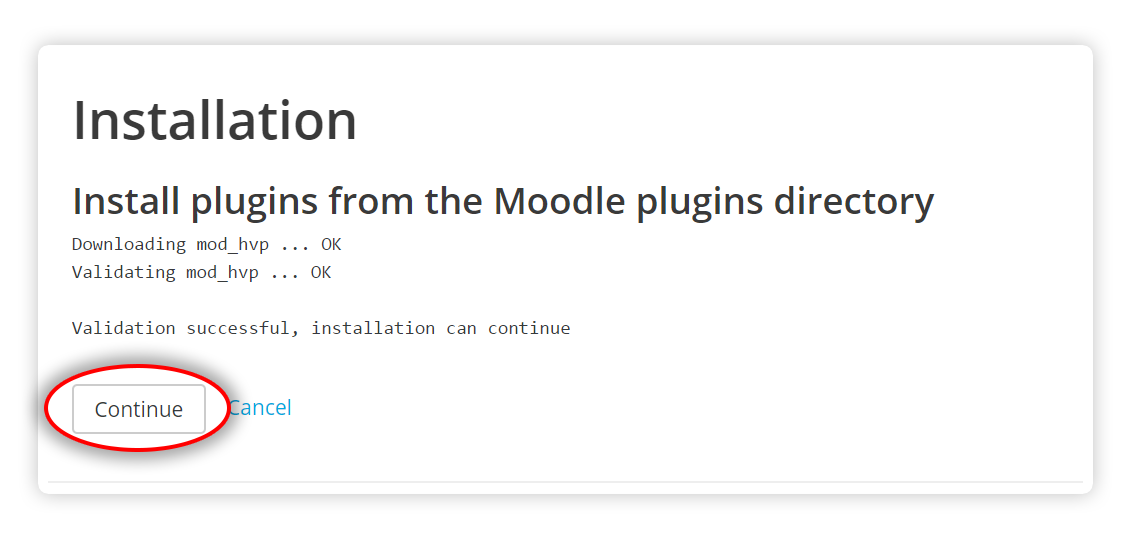
6. Now you'll be viewing the Plugins check page. Verify that the H5P plugin has the status To be installed. Proceed by pressing the button labelled Upgrade Moodle database now. (This may take some time)
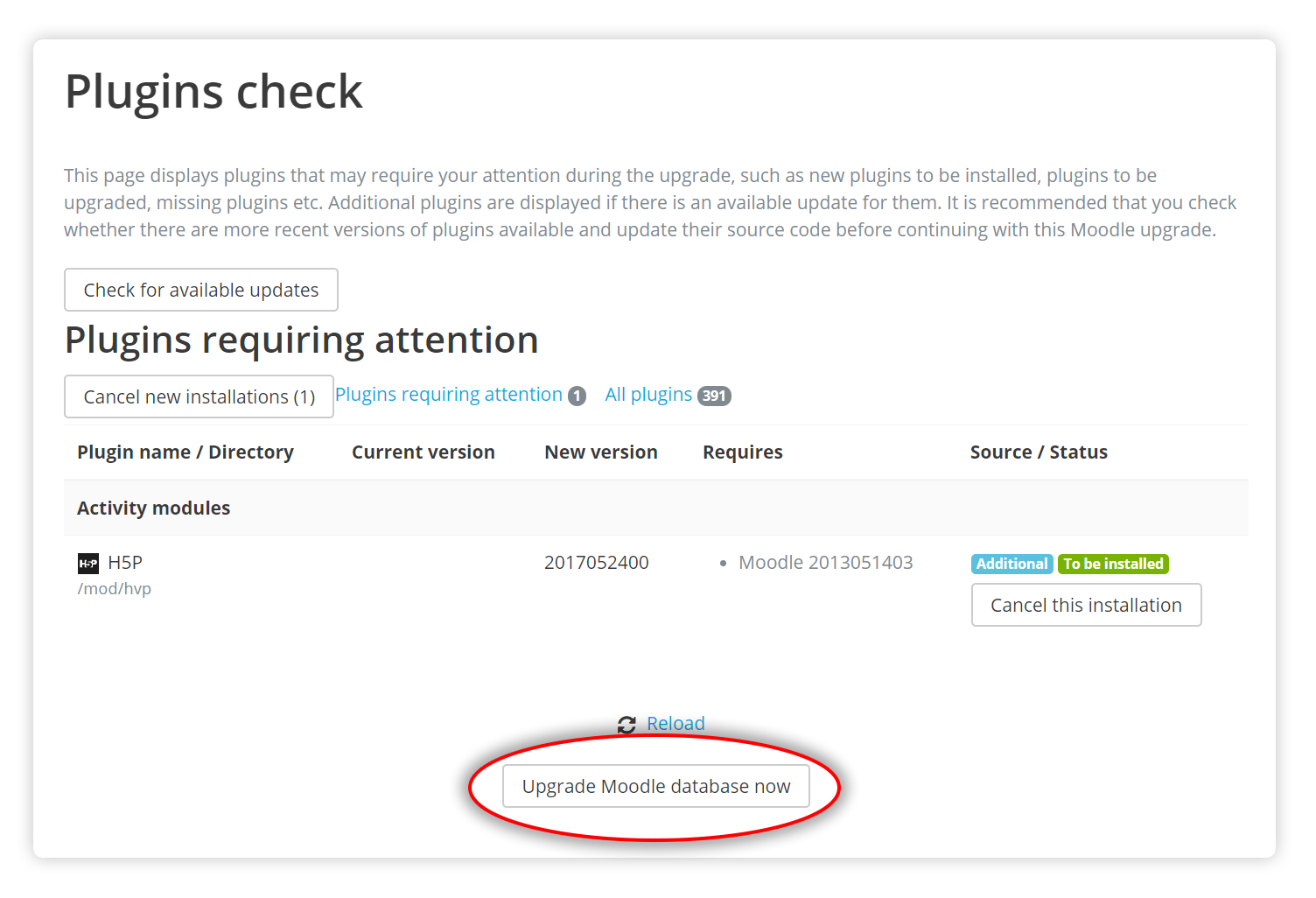
7. You should now be greeted by a message from the H5P plugin. Please take note if the content types were automatically installed, if not you will need to go through the next section, Uploading and creating content. Press Continue when you are ready to move on.
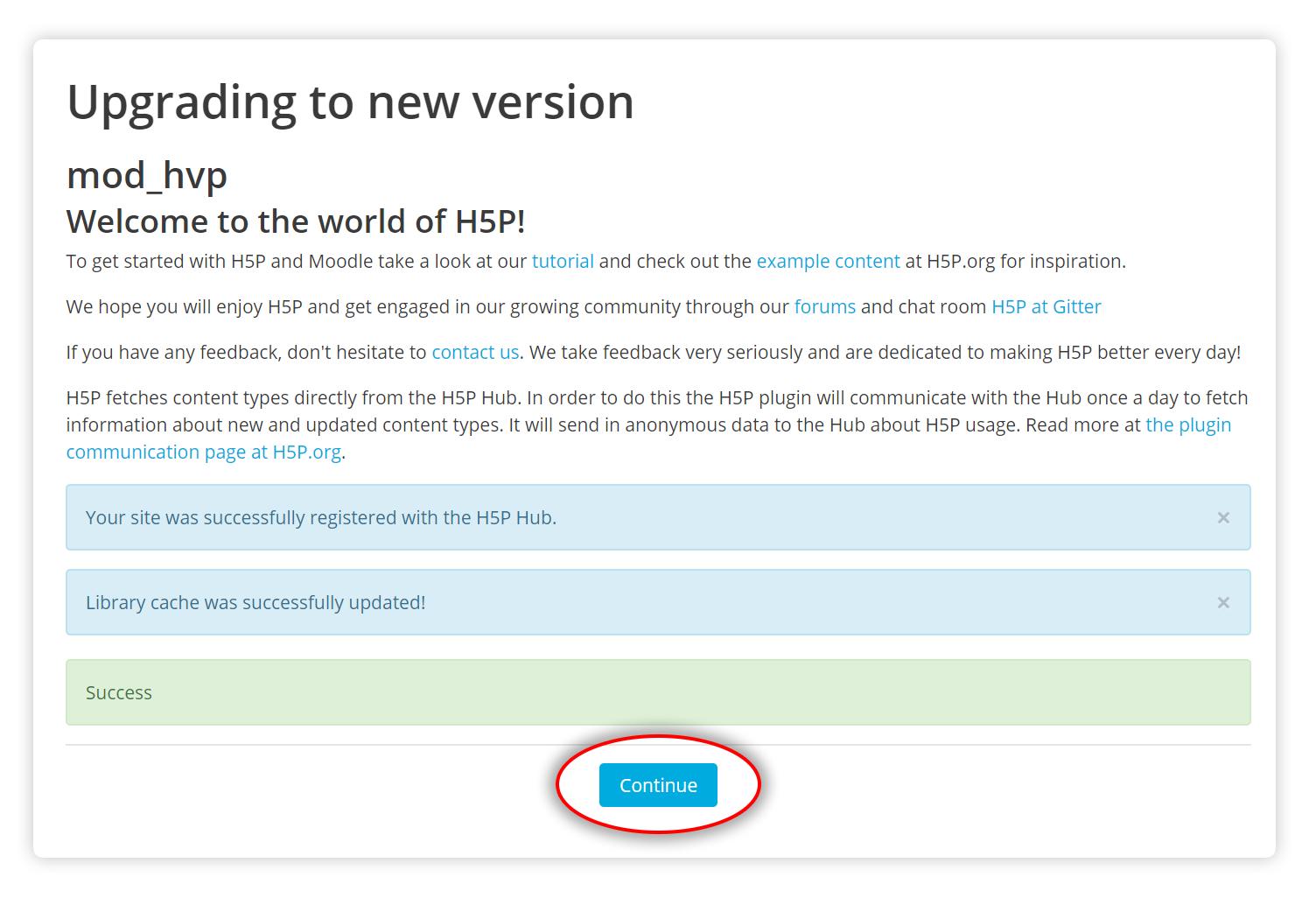
8. Verify the H5P Settings and press Save changes. The default settings should be fine for most sites.
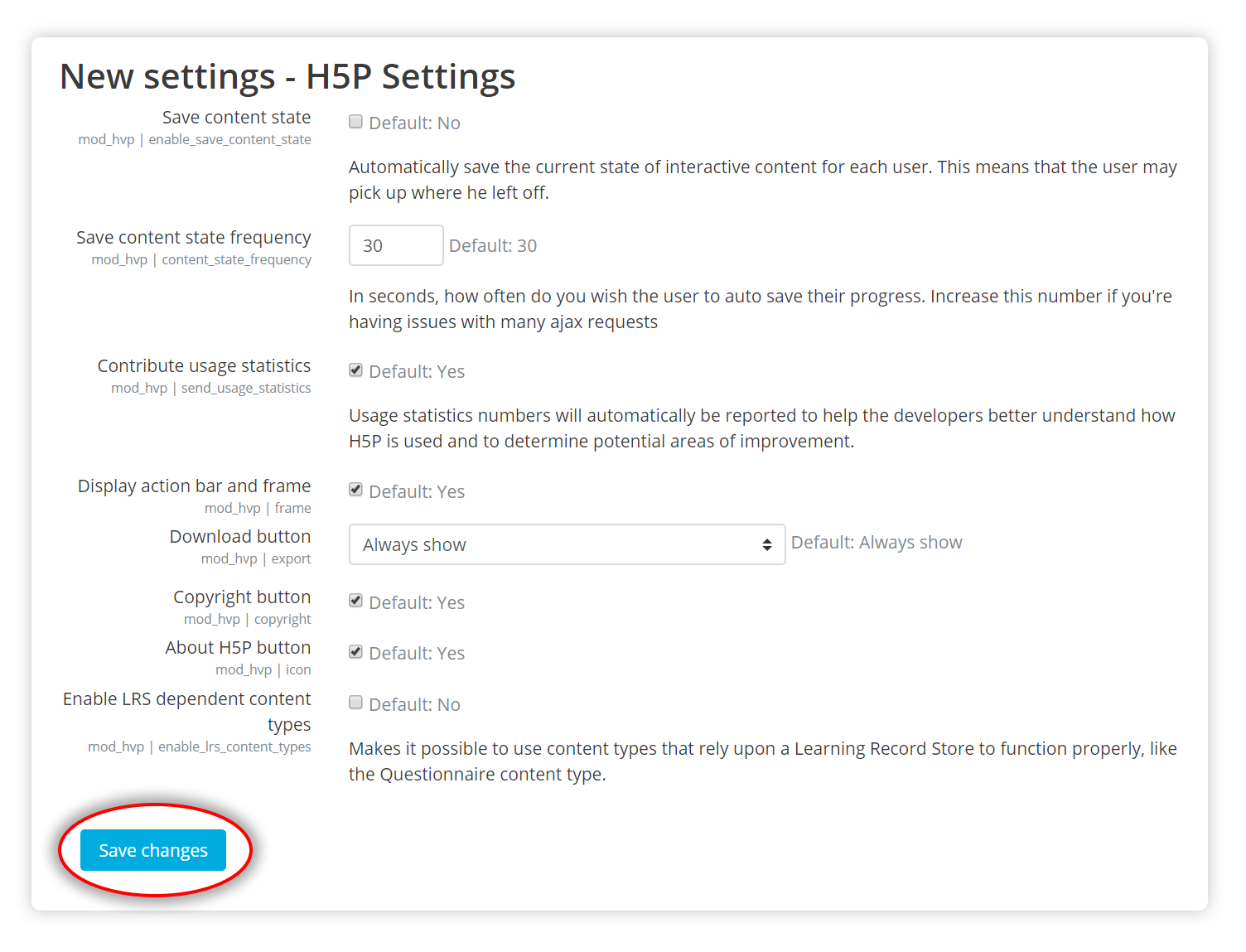
That's it! If everything went smooth, you should now be ready to start creating H5P activities in your courses.
Create an H5P activity
- Log in as an administrator or a user that has the permission to create H5Ps inside a course
- Go to the course you wish to add the H5P content to
- Press "Add an activity or resource."
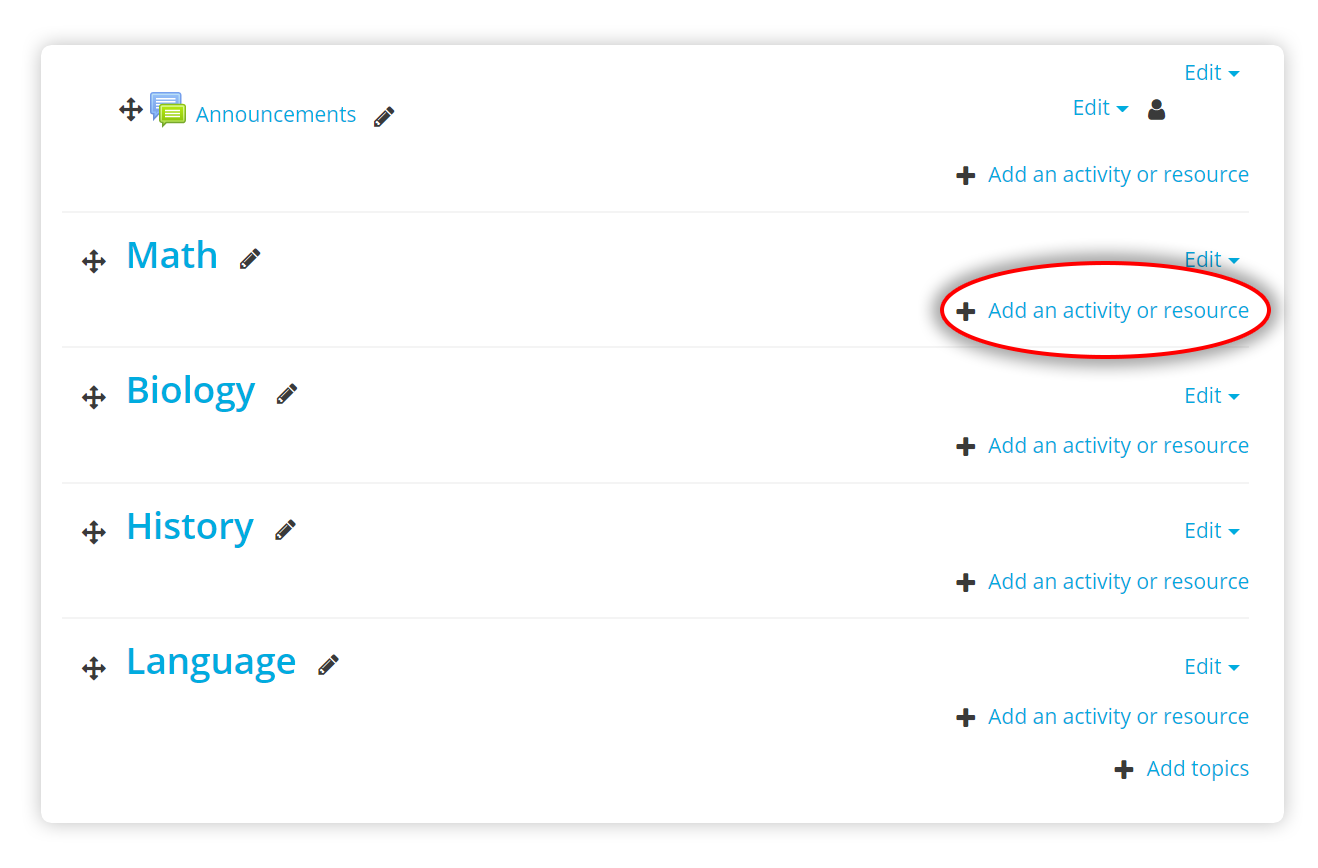
- Select H5P - "Interactive Content" and click "Add".
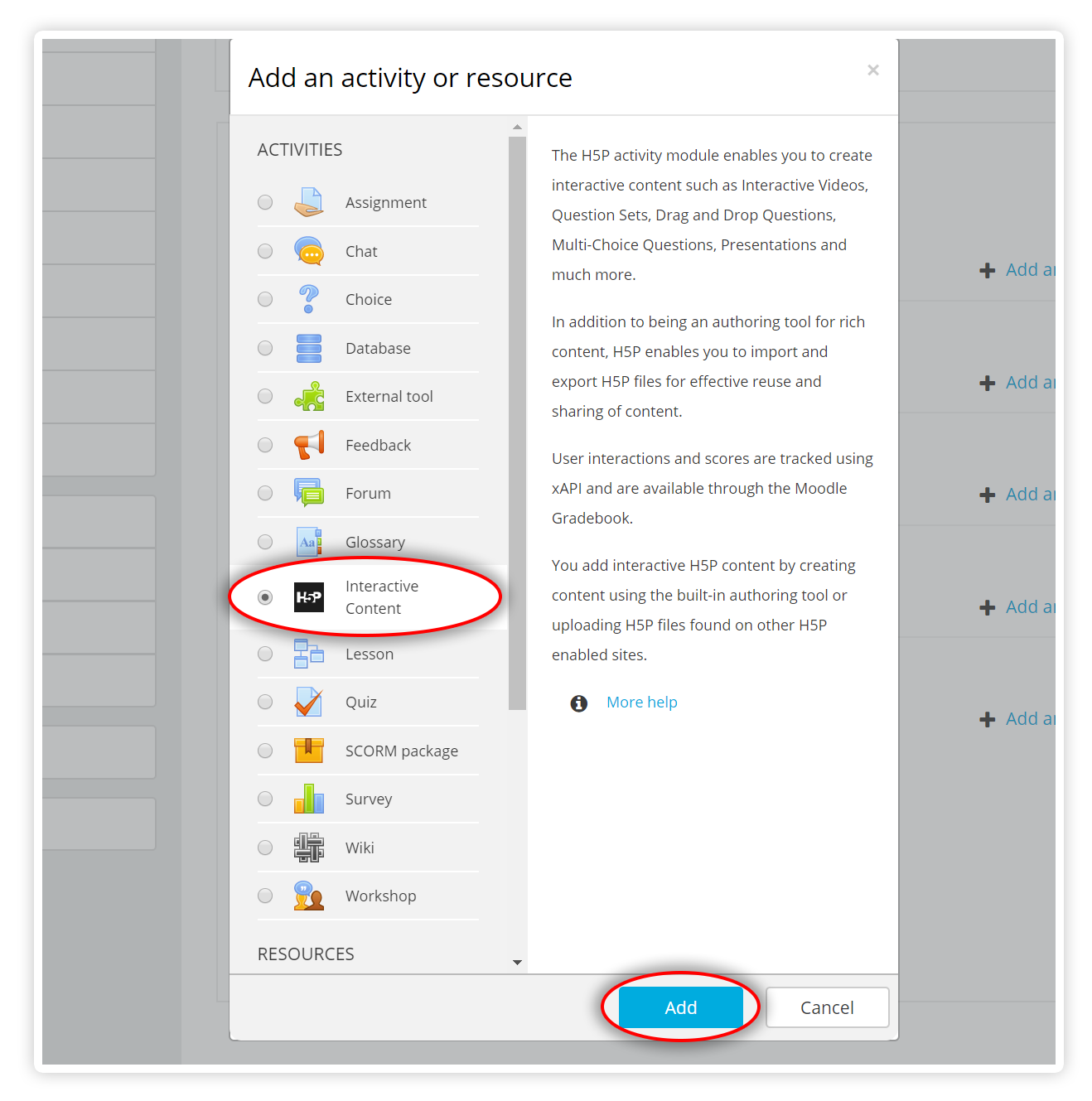
-
Finish creating or uploading your H5P content
-
Save the activity at the bottom of the form
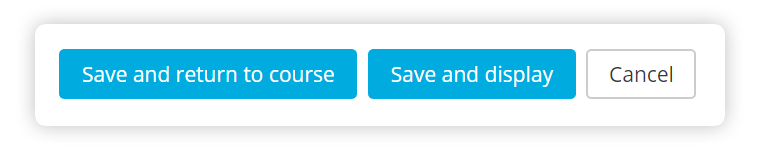
Installing Manually
- Download the plugin from the H5P page.
- Visit Site administration -> Plugins -> Install plugins page (/admin/tool/installaddon/index.php).
- Select the Activity module (mod) as the Plugin type.
- Select the downloaded plugin file(zip), read and check the Acknowledgement box.
- Press the Install plugin from the Zip file button.
- Follow the process. Upgrade the database and afterwards, review and save the H5P settings page.
Feedback
If you find any bugs or issues, please report them.
Let us know what you think of the plugin or if you have any suggestions for improvement.
For further info and issue tracking, check out the h5p-moodle-plugin page on GitHub.
Enjoy making rich interactive content in your favourite LMS!
Comments
martinturcek
Sat, 01/30/2021 - 11:44
Permalink
Error installing H5P to moodle 3.10
Hi,
I can't not install H5P on moodle. I have a verrzie moodle 3.10
Does anyone know please help me?
BV52
Mon, 02/01/2021 - 18:12
Permalink
Hi martinturcek,I suggest
Hi martinturcek,
I suggest that you post this in the forums. You may also want to add a few more details like error message you are getting and any other information that may help the community isolate the issue.
-BV
ChristianHaro
Fri, 02/19/2021 - 04:19
Permalink
moodle + h5p + video 360
Greetings from Quito - Ecuador, I want to make an interactive 360 video using h5p
ChristianHaro
Fri, 02/19/2021 - 04:22
Permalink
moodle + h5p + video 360
Greetings from Quito - Ecuador, I want to make an interactive 360 video using h5p
leotalva
Tue, 03/16/2021 - 12:50
Permalink
Muy interesante
Me llama mucho la ateciòn los conocimientos que nos ofrecen para crear contenido H5p, muchas gracias.
akjern
Sat, 03/20/2021 - 20:45
Permalink
Download
Hi,
I try to download an h5p-file than I created in Moodle.
How do I make the download-button visible?
AK
BV52
Mon, 03/22/2021 - 18:34
Permalink
Hi AK,This documentation
Hi AK,
This documentation should help.
-BV
tanyatown
Tue, 03/30/2021 - 12:27
Permalink
Moodlecloud
Moodlecloud already has the plug in I cannot see how to move the code to my moodlecloud. Thanks in advance
Met1088
Tue, 03/30/2021 - 12:35
Permalink
Excelente
Una plataforma sencilla
b.trehern
Tue, 04/27/2021 - 16:07
Permalink
Unable to include images
Hello, I'm trying to create H5P content through Moodle, however the option to upload images isn't available, just "-".
I have tried downloading an example and uploading which works, but the option for me to select my own images is not.
reza4447
Thu, 07/08/2021 - 13:55
Permalink
"Advanced fill the blanks" content missing in Interactive Conten
Hi,
I have installed Bitnami Moodle version 3.11.0-1 on my Windows 10. And installed this "Interactive Content - H5P". After installing this plugin, I did not get "Advanced fill the blanks" content. see the image link: https://msbd365.com/node/4
I want to know what is the problem in this content. Somebody help me?
reza4447
Thu, 07/08/2021 - 13:56
Permalink
Missing "Advanced fill the blanks"
Hi,
I have installed Bitnami Moodle version 3.11.0-1 on my Windows 10. And installed this "Interactive Content - H5P". After installing this plugin, I did not get "Advanced fill the blanks" content. see the image link: https://msbd365.com/node/4
I want to know what is the problem in this content. Somebody help me?
BV52
Thu, 07/08/2021 - 18:10
Permalink
Hi reza4447,I suggest that
Hi reza4447,
I suggest that you download the sample content and upload it in Moodle. This should install the content in your system.
-BV
sofianehamza
Thu, 12/22/2022 - 01:16
Permalink
When I try to install Content from the hub, I get redirected to
Hello c47be7cf1901ddb59ce6aa4335a1
c47be7cf1901ddb59ce6aa4335a1
using moodle 4.1
When I try to install Content from the hub, I get redirected to another page, as shown. in the link
and nothing gets installed https://www.evernote.com/shard/s461/sh/c335bc92-12ca-3720-e7bb-d70f3fa26b54/1bb6
BV52
Thu, 12/22/2022 - 17:03
Permalink
Hi sofianehamza,Try
Hi sofianehamza,
Try downloading and uploading the sample content it should intstall the libraries for Interactive Video. Please be advised that you need admin access to be able to install libraries. If you are still having issues I suggest that you post it in the bugs forum.
-BV
RGAM
Sat, 08/05/2023 - 22:34
Permalink
Students answers in the interactive book
Hello there
My students cannot see their answers to the exercises in the interactive book created in the Moodle Contents Bank with the blue icon. In the Gradebook they can only see their marks. In the previous version (black icon) the answers were kept within the book and could be reviewed in the gradebook.
Why not now? Or are we not looking in the correct place. Is that correct? Can we expect any changes?Can anyone help, please.
Thanks you in advance.
BV52
Mon, 08/07/2023 - 18:22
Permalink
Hi RGAM,I'm not sure why the
Hi RGAM,
I'm not sure why the Moodle core integration of H5P is not showing the answers. What I do know is that the latest version of the H5P plugin (black icon) still has this feature. Please note that we did not create the Moodle core integration of H5P, instead it was developed by the Moodle core team. Either you keep using the H5P plugin or post your question in Moodle's forum.
-BV
darrylsd.dejesu...
Tue, 12/05/2023 - 06:50
Permalink
[ISSUE] H5P for MOODLE APP
I'm using moodle app and used the grid word search, but after i logged the h5p automatically displays the login page, after logging in apparently it keeps on going back to the login page and when i click back button and click the h5p link again it says "you do not have access to this content. Try logging in.". It is working on desktopbrowser, mobile browser but not in MOODLE MOBILE APP. Hope you could help. This is the only reason what's keeping me from using H5P in my online course. thank you very much for your kind assistance.
BV52
Tue, 12/05/2023 - 18:25
Permalink
Hi,The Moodle mobile app and
Hi,
The Moodle mobile app and Moodle core integration of H5P that supports the app are both created by Moodle core. Please post your question in Moodle's forum: https://moodle.org/mod/forum/view.php?id=8603
-BV
Carlos Eugenio ...
Thu, 05/09/2024 - 13:35
Permalink
CSS problem in Moodle
"I'm experiencing a CSS problem in Moodle within the content bank with H5P integration. The problem seems to be related to the styling of elements within the H5P content. When I embed H5P content into my Moodle course, the styling appears to be broken or overridden by Moodle's default CSS. This results in a layout that doesn't look as intended, with elements positioned incorrectly or with incorrect styling. I've tried adjusting the CSS within the Moodle theme settings, but I haven't been able to resolve the issue. It seems like there might be a conflict between the CSS styles applied by Moodle and those applied by H5P content. Any suggestions on how to troubleshoot or fix this problem would be greatly appreciated."
stopbit
Thu, 05/09/2024 - 18:47
Permalink
What Theme?
First which theme are you using?
Some themes can apply H5P specific styling (but only some themes!). Themes that do not have a H5P styling section in the theme settings do not add any H5P css, so it shouldn't affect H5P in any way.
If you're using one of the themes the has an H5P css section, try removing all custom css there (obviously keep a copy so you can put it back if this is not the issue), then:
(And also do the below steps regardless if the theme has H5P css styling options or not, i.e. purging)
If the above doesn't work, I would then ask if you have you made any coding customisations (or child theme customisations) for example using h5p mods / hvp mods? If no, this will not be the issue, but worth asking.
OSCARI
Tue, 06/11/2024 - 19:54
Permalink
Error, unable to load libraries.
Cuando voy al curso no me carga la biblioteca la version de mi moodle es Moodle 4.3+ (Build: 20231124)
Pages