H5P Settings
Here you can find information on how to access the H5P Settings for each plugin. Note that screenshots below are from the default themes for each platform but the paths described should work. Also, you may have to be an administrator to access the settings.
Drupal
The H5P settings for Drupal can be found under the 'Configuration tab'. For example, 'http://your-website.com/admin/config/system/h5p'.
Wordpress
Click the 'Settings' tab then 'H5P'. A possible path is: http://your-website.com/wp-admin/options-general.php?page=h5p_settings
Moodle
Click on 'Site Administration' and then 'H5P Settings'. An example file path is 'http://your-website.com/admin/settings.php?section=modsettinghvp'
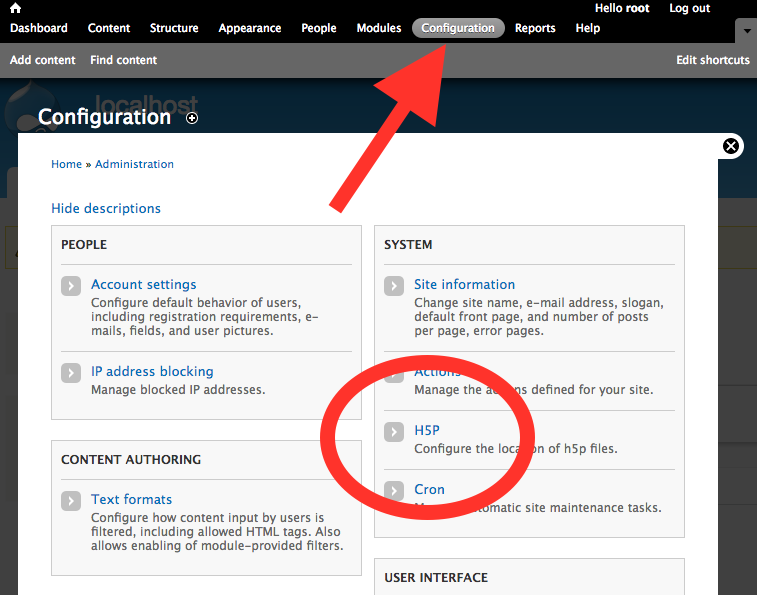
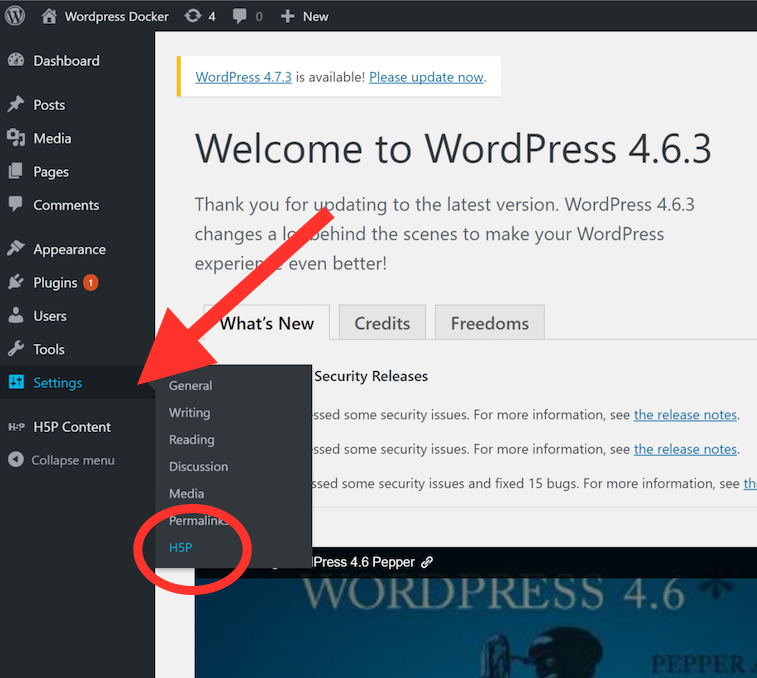
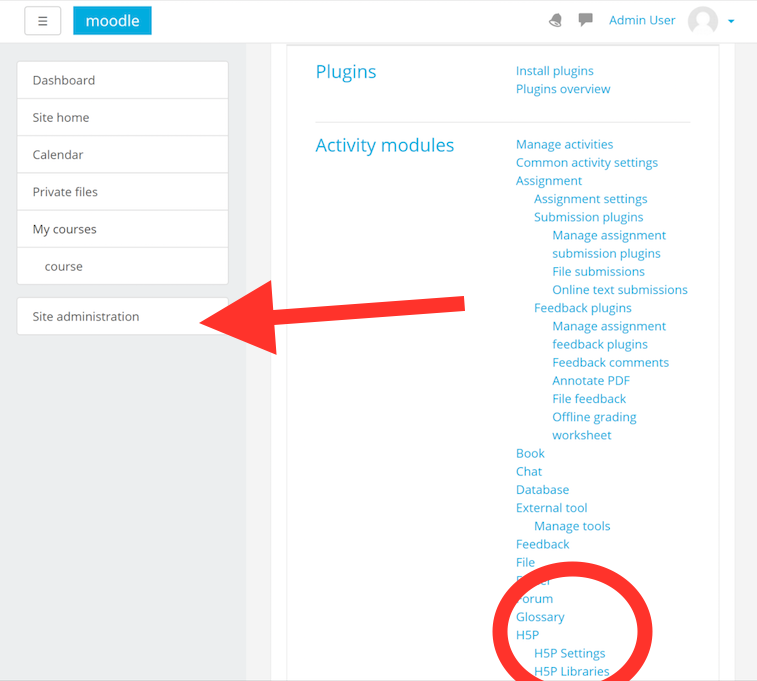
Comments
PROFEL_DECOSTA
Thu, 10/18/2018 - 23:54
Permalink
como coloco imágenes en una tabla
saludos deseo colocar una tabla que tenga varias imagenes
no puedo ayuda help
BV52
Fri, 10/19/2018 - 05:26
Permalink
Hi PROFEL_DECOSTA,Which
Hi PROFEL_DECOSTA,
Which content type are you trying to use?
-BV52
wesrbeckett
Wed, 08/21/2019 - 17:07
Permalink
Issues moving content from h5p.org to h5p.com
I build several modules in H5P.org using the "Course Presentation" tool. When I download them and re-upload to my h5p.com account I keep getting several errors like below.
Validating h5p package failed.
BV52
Wed, 08/21/2019 - 19:47
Permalink
Hi wesrbeckett,Sorry you had
Hi wesrbeckett,
Sorry you had to repost this. All forum posts are reviewed by the site administrators to make sure that there are no spams that will get through. Anyway I answered your question on your original post.
-BV52
vestanutra
Wed, 09/11/2019 - 18:25
Permalink
Powerpoint
Hello,
I have embedded the link into my powerpoint. It works perfectly on a Mac, but when I try it on a PC, it takes me to a login page for H5P. Any ideas?
BV52
Thu, 09/12/2019 - 18:52
Permalink
Hi vestanutra,Powerpoints by
Hi vestanutra,
Powerpoints by default does not recognize HTML codes, you need a plugin for this to work. I can only assume that the Mac you tested already has plugin that let's PP read HTMLs.
-BV52
Chatruc
Sat, 04/11/2020 - 06:51
Permalink
Urgente
Revise la plataforma esta muy buena, en el colegio instalaron el plugin de H5P pero al yo tratar de trabajar con moodle desdemi casa no se activa en moodle el menú de actividades, por favor nos podría ayudar indicando que estamos haciendo mal, en la ventana nos aparece un mensaje que dice que no se han encontrado resultados.
Gracias.
BV52
Mon, 04/13/2020 - 19:40
Permalink
Hi Chatruc,Would you mind
Hi Chatruc,
Would you mind posting this in the bugs forum and please provide as much information that is asked.
-BV