Hide editor in Course Presentation
Submitted by BufKarlstad on Fri, 03/06/2020 - 10:48
Forums:
The editor buttons are hide behind the slide. I can't see it but found the tiny pixels to reach the editors. This is what I see.

I can't see any of this buttons.
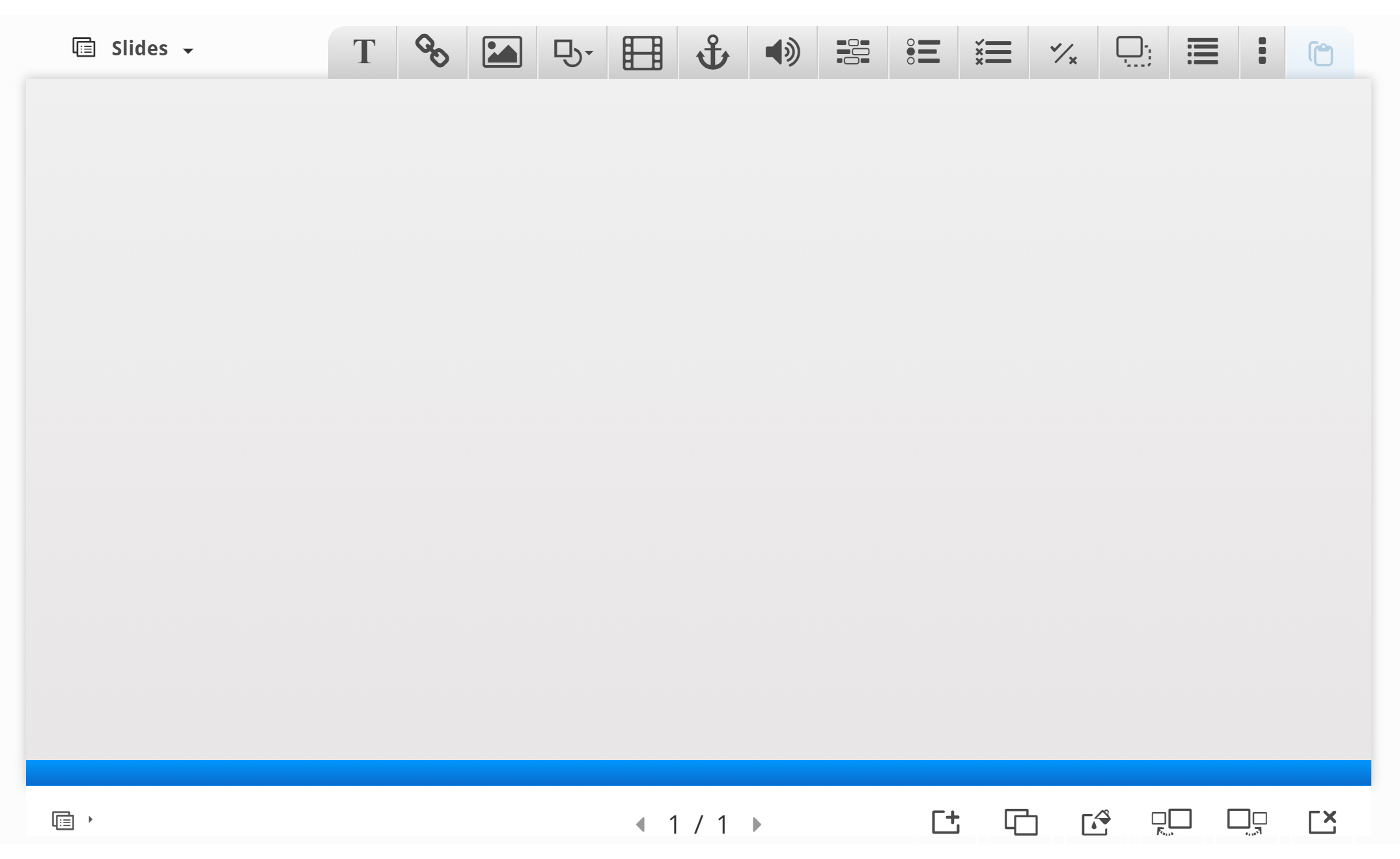
I'm working in Wordpress 5.4.1 on my desktops (PC and Mac) in Chrome and I can't see any buttons in the editor.
H5P plugin version 1.15.0
Content types:
BV52
Fri, 03/06/2020 - 17:52
Permalink
Hi BufKarlstad,In order to
Hi BufKarlstad,
In order to give your bug report the best chance of getting answered, please include the following information:
If it worked before:
The more information you provide, the quicker the community will be able to fix it and the quicker you'll have a working solution!
-BV
BV52
Mon, 06/01/2020 - 19:43
Permalink
Hi BufKarlstad,I can see that
Hi BufKarlstad,
I can see that you edited your initial post but did not add much from your original post.
-BV
otacke
Mon, 06/01/2020 - 22:01
Permalink
Hi BV!It's a bug in CP, and
Hi BV!
It's a bug in CP, and there's already a ticket in JIRA.
Best,
Oliver
BV52
Mon, 06/01/2020 - 22:18
Permalink
Hi Oliver,Related to this I
Hi Oliver,
Related to this I guess: https://h5ptechnology.atlassian.net/browse/HFP-3004
-BV
otacke
Mon, 06/01/2020 - 22:20
Permalink
Exactly, although the
Exactly, although the suggested solution will cut off the "triangle" at the and of the field. It will involve some fiddling with the stylesheet to make that one work.