Set up H5P for Drupal 7
Download and install Drupal
Skip this step if you already have a running Drupal 7 installation.
- Download Drupal 7 from drupal.org.
- Follow the usual installation instructions
Install the H5P module
1. Find the latest H5P module from the H5P project page on drupal.org.
2. Install the H5P module as you usually install a Drupal module. If you are new to Drupal modules, you can take a look at Drupal's installing modules guide.
3. Navigate to your site's module administration pages (/admin/modules/). Scroll to the section named "Other" and enable the "H5P" and "H5P Editor" modules.
Install content types
Now your module is set up, and you can start creating H5P Content. After you click on "Add new" The H5P Hub will load - offering you a variety of content types to pick from.
Below you can see how to get new content types from the H5P Hub.
Here you can find Tutorials how to create content using different content types.
Roles and permissions
Depending on the framework used, access to H5P features may be controlled by defining the permissions for roles or users.
In Drupal, H5P has the following permissions available. They should be assigned users/roles as shown.
| content writer | site editor | site administrator | |
| create h5p | Yes | Yes | Yes |
| edit own h5p | Yes | Yes | Yes |
| delete own h5p | Yes | Yes | Yes |
| edit any h5p | No | Yes | Yes |
| delete any h5p | No | Yes | Yes |
| update h5p libraries | No | Maybe* | Yes |
| access all H5P results | No | Yes | Yes |
| Access own H5P results | Yes | Yes | Yes |
| Access h5p results for own content | Yes | Yes | Yes |
| Create restricted H5P content types | Maybe** | Maybe** | Yes |
* The "update h5p libraries" permissions enables the user to upload H5Ps with updated library versions. Whether or not editors should have this access is up to site policy.
Updating old content to new versions can change their appearance and functionality significantly, preserving old content through library upgrades is always one of the main focuses of a library developer. Be aware of possible versioning and content upgrades issues when letting users upload altered H5P libraries.
** The "Create restricted H5P content types" permissions enables the user to create content types that users without this permission aren't allowed to create. Admins can configure what content types are restricted at admin/content/h5p. Who should have this access is up to the site policy.
Enable H5P shortcodes
The H5P module for Drupal includes an input filter allowing authors to insert shortcodes like this:
where 123 is the node id. To use these shortcodes this filter must be enabled:
- Go to admin/config/content/formats
- Click on configure for the textformat you want to enable H5P shortcodes for
- Enable the "H5P Content" filter, and make sure it is last in the list of enabled filters
- Click "Save configuration"
By doing this the H5P shortcodes should be possible to use for all authors who have access to this text format. Do note that the H5P filter disables caching for text formats using it. With page caching or similar turned on this shouldn't be noticeable.
Enable result reports
By enabling Drupal's Views module a view will appear as a tab on each H5P node and on each user profile displaying basic result data.
Compatibility problems with httprl module
Users have reported problems enabling the H5P HUB on sites using the httprl module. More info here.
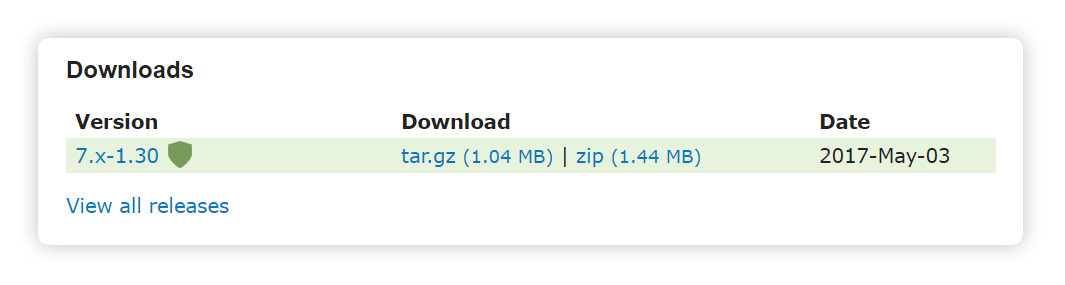
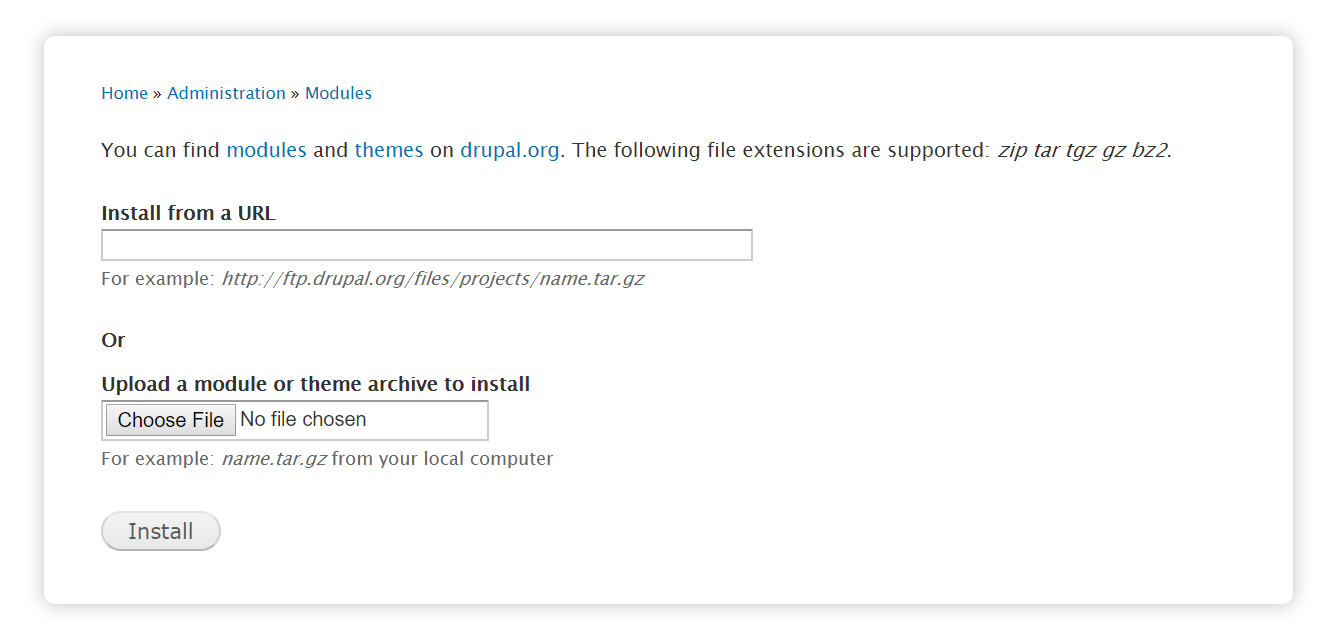
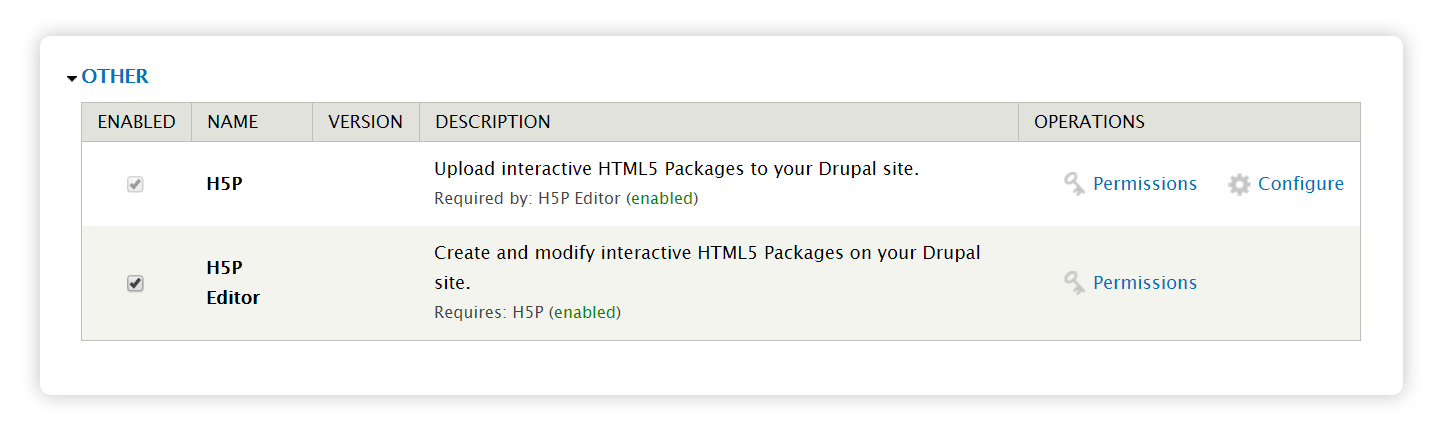
Comments
robschneider
Thu, 04/12/2018 - 12:50
Permalink
Will do
Will do
Leonid
Tue, 04/24/2018 - 22:16
Permalink
Leo
i would like to know how to download all teh content type from a file, i'm using Drupal 7
BV52
Wed, 04/25/2018 - 05:21
Permalink
Hi Leonid,Are you trying to
Hi Leonid,
Are you trying to upgrade your libraries or are you trying to install H5P? Also which platform are you using?
-BV52
yang1018
Tue, 07/17/2018 - 00:02
Permalink
Quesetionnaire type in Drupal 8
It looks like the Questionnaire type is not available in Drupal 8. Is this correct? Also, the accessibility page says that the Questionnaire type is not accessible. Is this still true?
BV52
Tue, 07/17/2018 - 08:12
Permalink
Hi Yang,Questionnaire is an
Hi Yang,
Questionnaire is an LRS dependent content and since Drupal does not have a built in LRS the content is disabled by default. There is a way to enable this by going to Configuration -> H5P -> Enable LRS dependent content types.
-BV52
yang1018
Tue, 07/17/2018 - 16:42
Permalink
Thank you, BV52!
Thank you, BV52!
janelawson
Mon, 03/02/2020 - 16:08
Permalink
User can not see own results
I am using Drupal 7 and H5P on my site, DailyStep English. I can not make it so that the logged in user can see own results of H5p exercises. The results tab does appear in the user area, but it shows as blank. I am using H5p as a standalone, not with Quiz module.
As an admin user, I also can not see my own h5p results when I click on the User account Results tab.
But if I go to the H5p itself (under Interactive Content) , then click the Results tab and then my own admin user name, I then get a list of all my h5p results for quizzes etc that I have taken as an admin user.
I would like all authenticated logged in members to be able to view their own results. How can I do this? I have checked the perrmission and they are allowed to view own results.
Coudl anyone share the exact settings needed to make this work?
ealtman55
Mon, 05/11/2020 - 22:51
Permalink
Can't see Two Content Tabs
Hello-
We have installed 7.x-1.46 on Drupal 7.69 and I can't see "All" and "My Content Type" tabs. Did we miss a step in the installation, or has the interface been updated? As admin I can see all available content types, and as a user with interactive content permissions I can see the content types that have been installed on the site.
Thank you,
Elizabeth Altman
ealtman55
Mon, 05/11/2020 - 22:51
Permalink
Can't see Two Content Tabs
Hello-
We have installed 7.x-1.46 on Drupal 7.69 and I can't see "All" and "My Content Type" tabs. Did we miss a step in the installation, or has the interface been updated? As admin I can see all available content types, and as a user with interactive content permissions I can see the content types that have been installed on the site.
Thank you,
Elizabeth Altman
BV52
Tue, 05/12/2020 - 20:41
Permalink
Hi Elizabeth,I don't remember
Hi Elizabeth,
I don't remember any major chage in the interface but it is normal that only admins can see the content types that are not yet installed.
-BV
mnowakow
Wed, 12/08/2021 - 12:56
Permalink
Install Reporting (Github)
Where would you install this reporting functions, provided on your github, in drupal?
https://github.com/h5p/h5p-php-report
I found that it is installed in the moodle file system by default, but not way how it could be integrated into drupal
BV52
Wed, 12/08/2021 - 17:44
Permalink
Hi mnowakow,H5P emits data in
Hi mnowakow,
H5P emits data in the form of xAPI statements and you will need a plugin or custom code to listen to these statements and a data store such as a learning record store to save them in.
I highly recommend looking through these documentation:
https://h5p.org/documentation/x-api
https://h5p.org/documentation/for-authors/analyzing-results-and-answers
-BV
Pages