All interactive content shows up as a line
Submitted by lindalohr on Sat, 09/23/2017 - 21:45
Forums:
All of my interactives stopped working yesterday. They are still in the code but they show up as a line when the page is viewed, I use Word Press
BV52
Sun, 09/24/2017 - 16:51
Permalink
Hi lindalohr,I'm sorry to
Hi lindalohr,
I'm sorry to hear that you are unable to use your contents. In order give your bug report the best chance of getting answered, please include the following information:
The more information you provide, the quicker the community will be able to fix it and the quicker you'll have a working solution!
lindalohr
Mon, 09/25/2017 - 23:59
Permalink
Here are the details
1) Steps to recreate the bug: see #8 below
2) Platform you're using: Latest version of Wordpress
3) Desktop
4) Browser: Chrome
5) H5P plugin version 1.9.2
6) H5P content type version: Memory, Drag and Drop, True and False, Accordion, Dialog Cards
7) Screenshots if it's a visual problem (there is just a line where the interactive content used to be)
8) Where there any recent changes prior to this happening? I had just updated the Memory interactive because there was an update icon next to it
9) If you can also include the error logs in the console (ctrl+shift+J in Chrome) this will be a lot of help.
icc
Tue, 09/26/2017 - 09:56
Permalink
It sounds like there is a
It sounds like there is a JavaScript error on your page. Could you open your browser's console (Ctrl+Shift+J in Chrome) and reload the page? Any error messages should appear in red. If there are no error messages, try resizing your browser and see if that helps (will trigger resizing of content).
lindalohr
Tue, 09/26/2017 - 20:17
Permalink
lines instead of content
I see lots of error messages,
Unable to find contructor for: H5p Dialog cards 1.5
Uncaught TypeError: Cannot read property 'get copyrights of underfined
lindalohr
Tue, 09/26/2017 - 20:20
Permalink
SCREENSHOT
PLEASE SEE ATTACHMENT
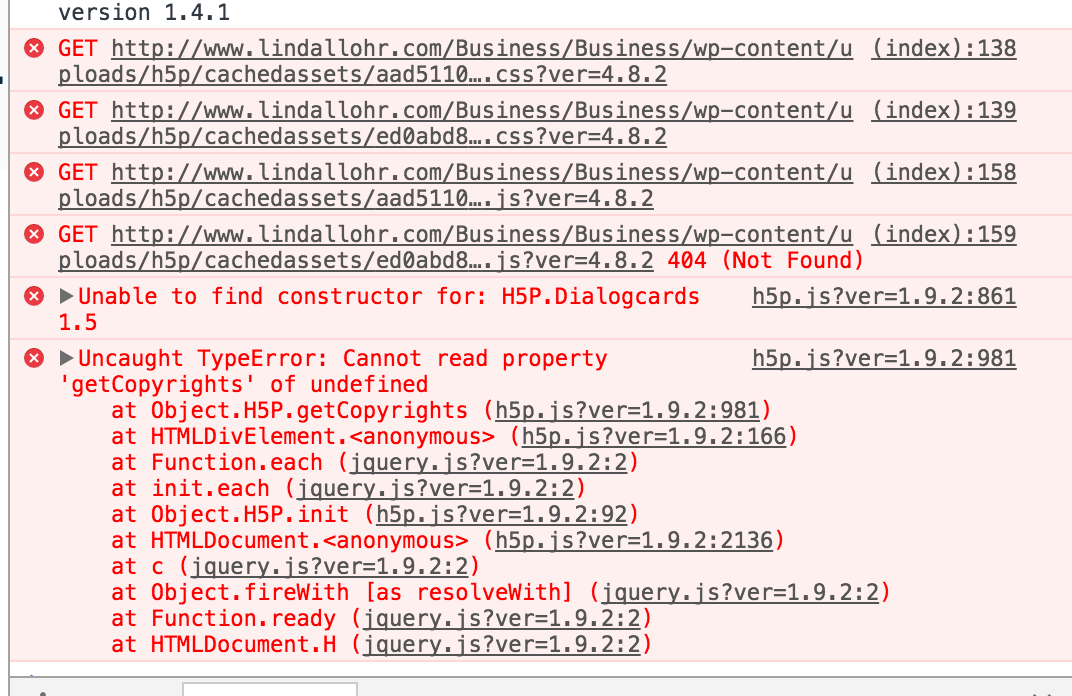
tomaj
Wed, 09/27/2017 - 09:21
Permalink
Check for the files on the server
Hi Linda,
You are getting 404 error messages when you are trying to load the JavaScript and css files. (That means that the server was unable to find what was requested)
You should check the directory where the files are located on the server, to see if the files are there.
- Tom