Content Type Hub Cache
The content type cache is a list of all content types that exists on the H5P Hub. It allowd users to quickly browse through globally available content types, without forcing clients to talk directly with the H5P Hub.
Content type cache
It is important to keep the content type cache up to date to stay relevant with library improvements and features. The content type cache is automatically updated upon installing or updating the H5P plugin and at regular intervals determined by the CMS’s task scheduling system. If you find that the cache is updated not frequently enough you can tweak the task scheduling in your CMS to fit your needs. You may also manually update the content type cache.
Manually updating the cache
Automatic updates of the content type cache should take care of most of the basic needs for keeping the cache up to date. However, we can appreciate that there are instances where you want to be able to update the content type cache right away, and have added a convenient approach for achieving this.
In the “H5P Libraries” page there is a new section called “Content Type Cache”. This section is responsible for keeping track of when the last update of the cache was run and provides a button for immediately updating your content cache.
Go ahead and try it out. When you click the button there will be a slight delay while the plugin is syncing its libraries data with the H5P Hub. When the syncing process has finished the page should notify you that the content type cache has been updated and you will see that the content type cache update date has been updated.
Now it’s time to check out if there are any new libraries in the library list of the editor!
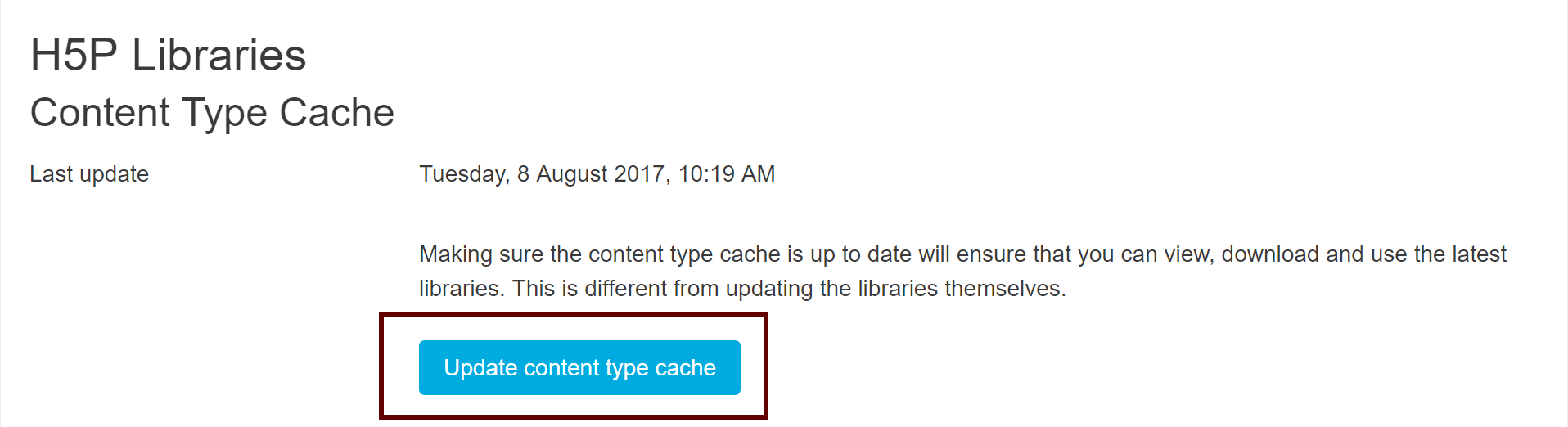
Comments
Sivagami
Thu, 04/09/2020 - 18:58
Permalink
English
very use for both the Teachers & Students.Fantastic work.
jeremy.virgo
Tue, 10/06/2020 - 02:13
Permalink
Offline
Is there a way to update this in an offline environment?
BV52
Tue, 10/06/2020 - 19:17
Permalink
Hi Jeremy,If you are
Hi Jeremy,
If you are pertaining to updating the cache it is not possible as it is designed to check the server if there are new content type libraries. However if you are pertaining to updating the libraries this is possible by downloading the sample contents and uploading it in Moodle. If you are going to do this I suggest that you start with the complex content types such as Column, Course Presentation etc. this helps making the process faster since updating the complex content types also updates the libraries of contents that can be created within them.
-BV