Advanced Fill in the Blanks
Advanced Fill in the Blanks is a question type that allows creating fill in the blanks tasks with advanced feedback. The main difference between "Fill in the blanks" and "Advanced fill in the blanks" is that in the second, you can provide feedback for a specific incorrect answer and you can also offer answers for users to choose from a dropdown.
In this tutorial, you will learn:
- When to use Advanced Fill in the Blanks content type
- How to create an Advanced Fill in the Blanks activity
Click the "Get started" button to explore all of the possible ways to use H5P!
Example
Here's the task we'll create in this tutorial:
Step 1: Topic
We are going to make an exercise where students should put the verbs into the correct tense. We'll offer individual feedback for most common mistakes so users can reflect and learn why each particular answer is not a suitable fit for each sentence.
Step 2: Creating Advanced Fill in the Blanks
Select the New content option and choose Advanced Fill in the Blanks from the list of Content types:
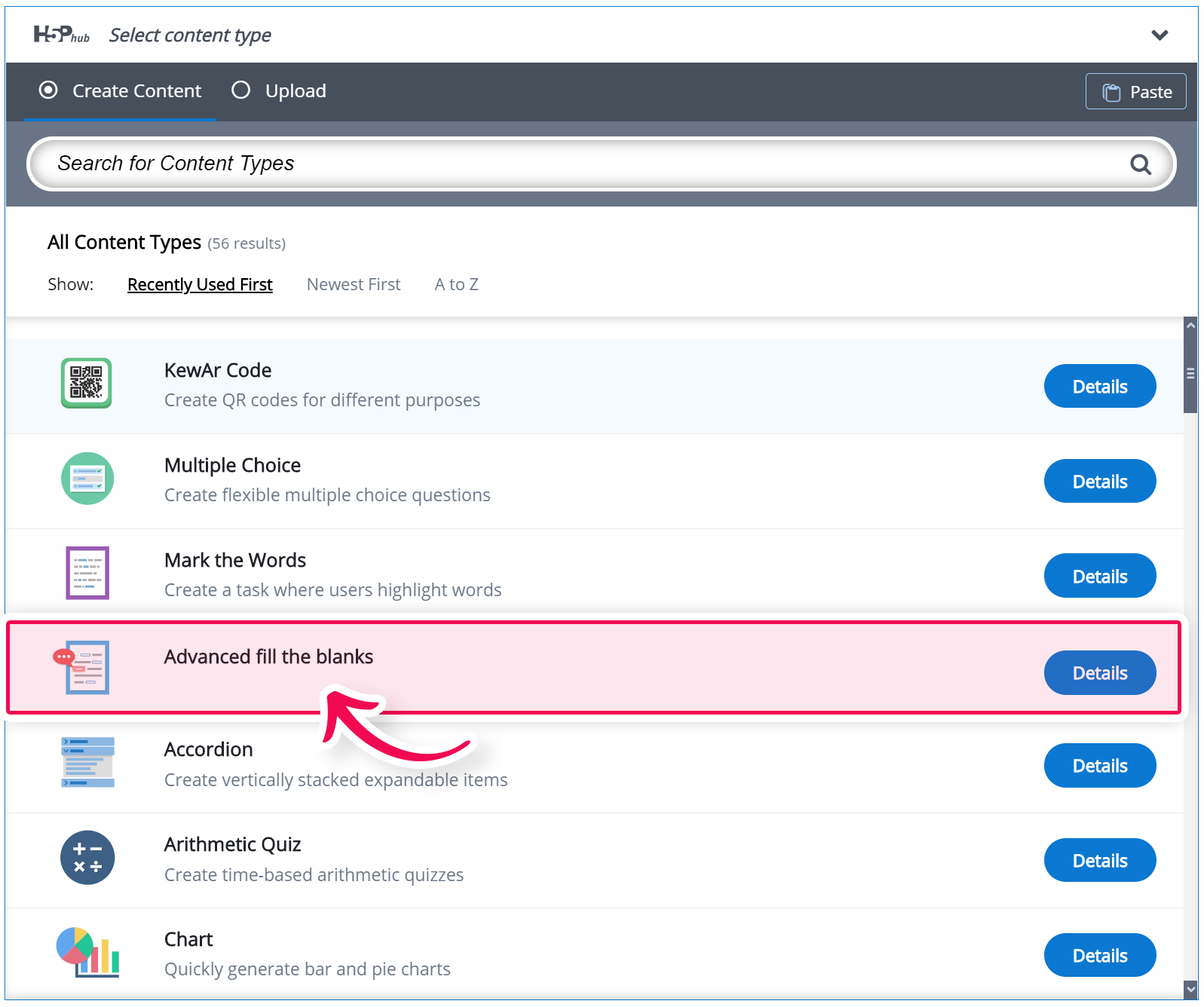
Step 3: Advanced Fill in the Blanks editor
The Fill in the Blanks editor should now appear. The editor looks like this:

Step 4: Task Description
The Task description will be displayed to the learner and it should contain a question or instructions on how to solve a task. Type the following text in the Task description field:
Put the verbs into the correct tense. You'll get individual feedback for typical mistakes.
Step 5: Text with Blanks
Under Text with Blanks we will type the exercise like this:
He speaks English but he (not / speak) ___________ German.
Important: Make sure you use three or more underscores ("_") to specify the position where you want the blank to appear.
Now we should define all possible alternatives and also point out which one is correct. This is done in the "Blanks used in the text" section.
For alternative correct/incorrect answers type in "/" to separate alternatives.
For the first blank, we'll add the below as a correct answer:
- Correct answer: doesn't speak/does not speak
And below as a set of incorrect answers and feedback if one of them is chosen:
- Incorrect answer: speaks not/speak not
- Feedback: Remember to use 'do/does' when negating a full verb (speak).
To add more incorrect answers use the "Add incorrect answer" button shown below:
We'll add one more set of incorrect answers:
- Incorrect answer: don't speak/do not speak
- Feedback: You forgot the 'third-person singular -s' for a simple present (he).
Extra options
You can also define which part of the text will highlight when the feedback is shown. This is done by putting the word between ("!!"). For example:
!!He!! speaks English but he (not / speak) ___________ German.
Putting the word "He" between !! means that this word will highlight when we display the feedback for the first set of incorrect answers.
"Highlight position relative to blank," tells which word under "!!" will be used for this set of incorrect answers, since you can define multiple highlights.
For the second set of incorrect answers, we'll highlight the word "speak" so this word will highlight in the text on an incorrect answer.
You should get something like this:
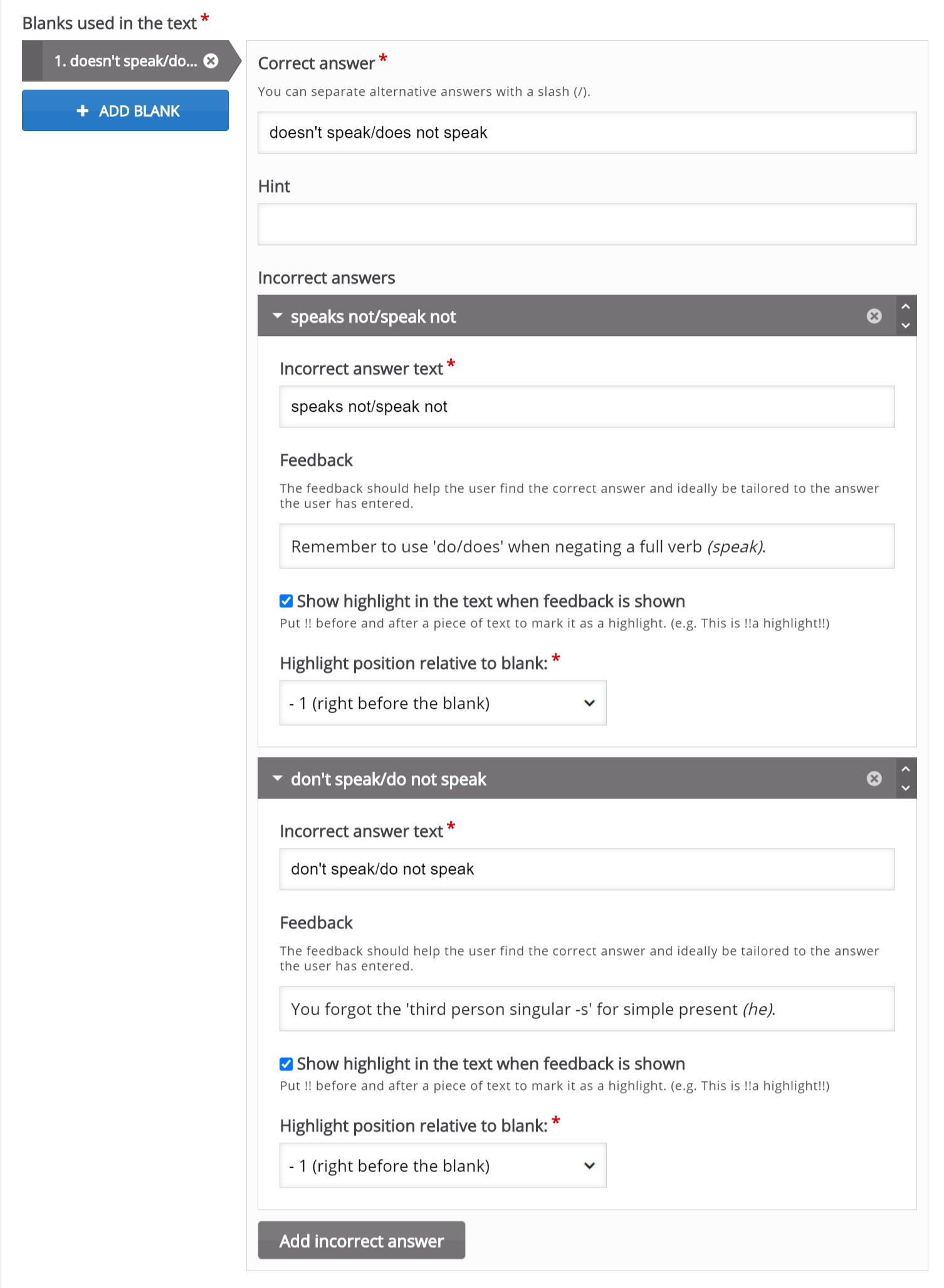
Step 6: Adding more exercises
We'll add three more lines using the same methods as above:
I (learn) ___________ English for three years now.
- Correct: 've been learning/have been learning
1st set of incorrect answers:
- Incorrect: 'm learning/am learning
- Feedback: Present progressive (am learning) is used for something that is going on right now. @present_perf_prog
2nd set of incorrect answers:
- Incorrect: learned/learnt
- Feedback: Simple past (learned/learnt) is used if something is over and you just report it. @present_perf_prog
3rd set of incorrect answers:
- Incorrect: 've/learned/'ve learnt/have learned/have learnt
- Feedback: You're nearly there. It's great that you've used present perfect because the action (learning) connects past and present. But it's still going on and you talk about how long it has been going on: use present perfect progressive in such a case. (have/has been + ...ing)
I (not / be) ___________ to Sweden so far.
- Correct: haven't been/have not been
1st set of incorrect answers:
- Incorrect: hasn't been/has not been
- Feedback: Remember to use 'have' for I, you, we, and they.
2nd set of incorrect answers:
- Incorrect: wasn't/was not/weren't/were not
- Feedback: If you want to say that you've (never) done something at some point in your life, you need present perfect. (have/has + past participle) You've used a simple past, which is for reporting about a specific event, typically including an exact time or date.
She (paint) ___________ the walls of her house now.
- Correct: 's painting/is painting
- Incorrect: paints/paint
- Feedback: It's right now, so you must use present progressive (am/is/are + ...ing).
Overall feedback
In the Overall Feedback widget, you can define feedback that will be presented to the user at the end of the exercise, based on a total score. We'll define overall feedback like this:
- 0-50%: Try again!
- 51%-75%: You've done ok!
- 76%-100%: Good job!
By now you should have ended up with something like this:
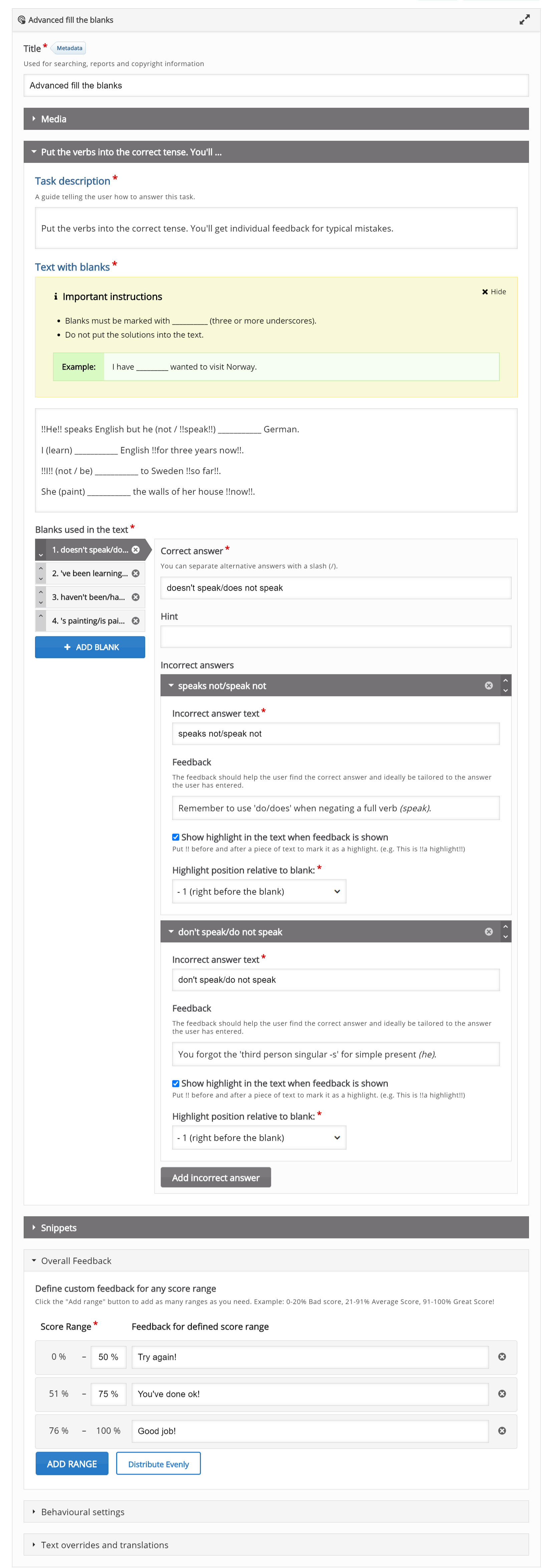
Step 7: Behaviour settings
- Under "Answer mode" select: Users select from options
- Under "Alternatives offered" for selection select: The incorrect answers entered for the blank
- Check "Automatically check answers after input"
Step 8: Finishing up
Save the node/article when you're satisfied to view your final Advanced Fill in the Blanks.
You should now have the same result as the example at the top of this page.
Feel free to leave any comments or suggestions on how to improve this tutorial.
Comments
bioscience
Wed, 02/17/2021 - 09:19
Permalink
Advanced fill the blanks on H5P.com
Dear H5P,
I really like the Advanced fill the blanks question type. However, it's not part of H5P.com. Why not? Because you can really provide some more scaffolding by showing learners possible answers.
Kind regards,
Arman
BV52
Wed, 02/17/2021 - 18:24
Permalink
Hi Arman,Below is the
Hi Arman,
Below is the documentation regarding content types not installed in H5P.com:
https://documentation.h5p.com/content/1290591871936510658
The H5P core team plans to review some of the content types that are not included in H5P.com. This includes Advanced Fill in the Blanks. Currently the reason for its exlusion is the complexity of the authoring tool. I've reached out to the core team and they mentioned that they most likely will include this and will just need to have a warning regarding the authoring complexity, with regards to the schedule I can't give a definite timeline.
-BV
grackle
Thu, 08/04/2022 - 16:08
Permalink
I would like to echo Arman's
I would like to echo Arman's interest in this particular question type. We are using H5P.com in a language teaching context and our instructors would really benefit from this content type. Also, re complexity of authoring, the creation of cloze question types with a dropdown was already complex in Moodle:
Canada: {1:MULTICHOICE:%0%Toronto#Wrong~%0%Vancouver#Wrong~=Ottawa#Correct}Magui2
Mon, 01/24/2022 - 00:44
Permalink
Trying to start from zero
kmj
Fri, 01/28/2022 - 22:52
Permalink
Advanced fill in the blank missing from WordPress
Advanced Fill in the Blank is not populating on the list of content types on my h5p WordPress plugin. I have tried accessing it through three different instances of the h5p plugin on three different WordPress sites I have access to, but none of them have this content type available. Any ideas why it's missing?
BV52
Mon, 01/31/2022 - 17:35
Permalink
Hi kmj,You can instead
Hi kmj,
You can instead download the sample content at the top of this page and upload it in WP.
-BV
rsubedi
Thu, 03/31/2022 - 20:48
Permalink
Available in Quiz?
Is Advanced Fill in the Blanks available inside Quiz/Question set? If not, is it possible to make it so?
BV52
Thu, 03/31/2022 - 18:13
Permalink
HI rsubedi,I'm afraid
HI rsubedi,
I'm afraid Advanced Fill in the Blanks is not available in Question Set.
-BV
grackle
Wed, 02/21/2024 - 20:11
Permalink
Any updates on Advanced Fill
Any updates on Advanced Fill in the Blank? Apparently there are issues related to accessibility that prevent this content type from being added in our H5P.com install.
BV52
Thu, 02/22/2024 - 17:57
Permalink
Hi grackle,Advanced Fill in
Hi grackle,
Advanced Fill in the Blanks is now available in H5P.com. To enable it you need to go to Manage Organization -> Settings -> Content type settings. The content type has been renamed as Complex Fill in the Blanks. You need administrator access to make this change.
-BV
grackle
Thu, 02/22/2024 - 19:44
Permalink
Great! Can you please
Great! Can you please confirm that there are no accessibility problems with this question type?
BV52
Thu, 02/22/2024 - 19:48
Permalink
Hi grackle,The content type
Hi grackle,
The content type is fully accessible: https://help.h5p.com/hc/en-us/articles/7505649072797-Content-types-recom...
-BV