Memory Game Tutorial
Memory game content type allows authors to add their own images (and optional text) to a memory game. To play the game, users search for image pairs, which will display a specified text message once a matching pair has been found.
Click the "Get started" button to explore all of the possible ways to use H5P!
Example
Here's the Memory game example we'll create in this tutorial:
When to use Memory games
You can use memory games in any type of exercise that requires the learner to match two images.
There are several memory game options available:
- Matching two same images,
- Matching two related images (For example, country flag with a city, an animal with its habitat etc.),
- Adding sound to represent each image,
- Displaying feedback per pair when a match has been made and
- Customizing a look and feel of the game by changing colors or adding a background image.
Same images matching example: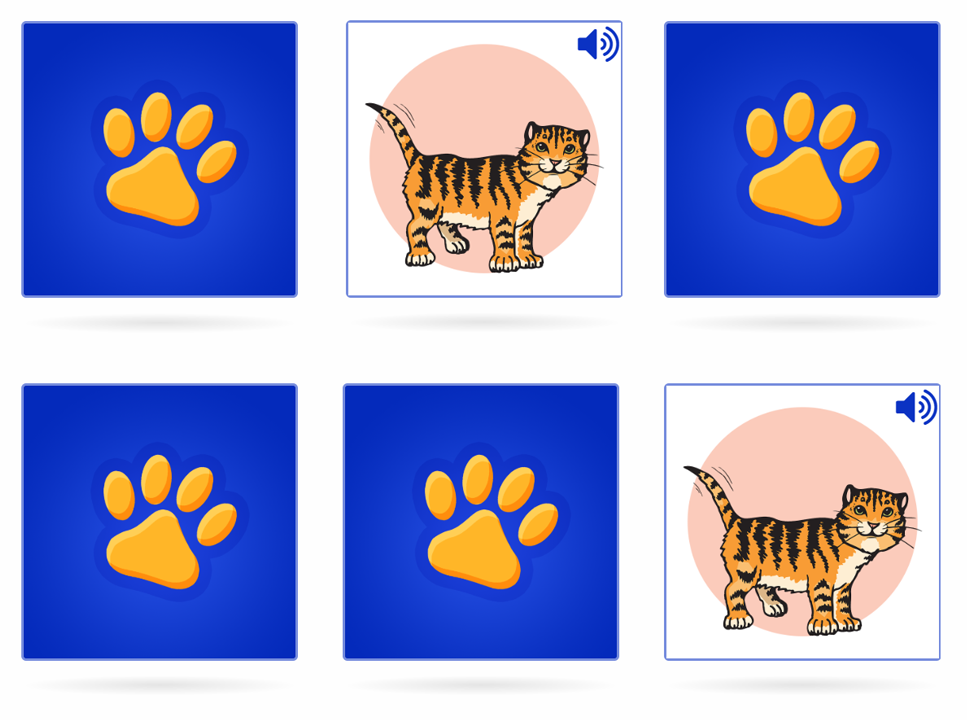 | Related images matching example: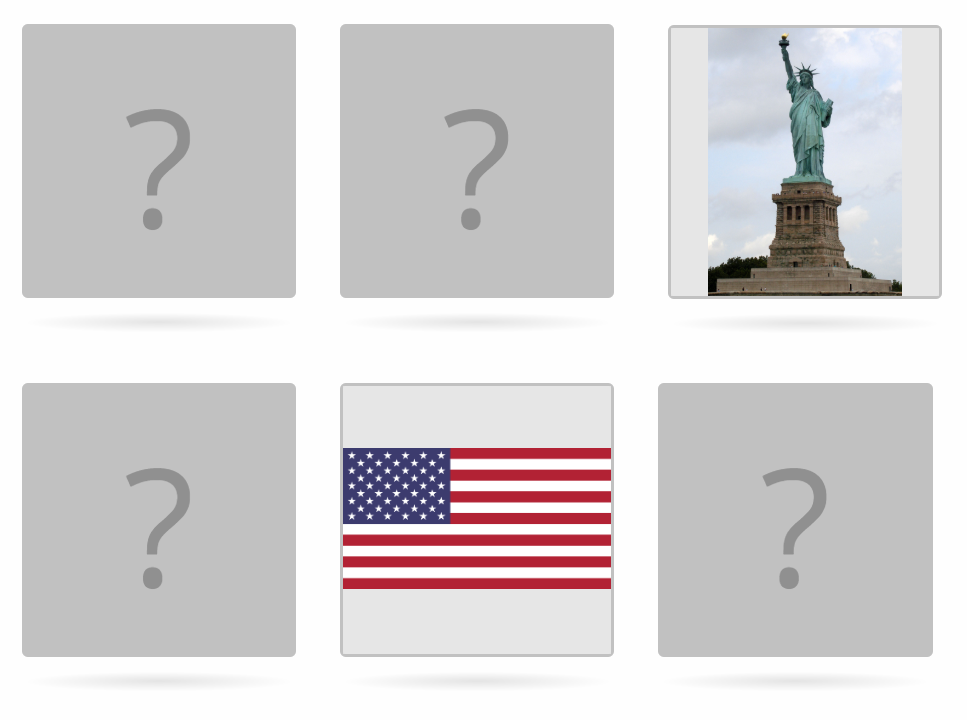 |
Step 1: Topic
In this example, we will create a memory game with 5 types of berries that learner has to match. After the match has been made, we will provide some textual feedback for each berry type.
Step 2: Creating a Memory game
Select the New content option and choose Memory game from the list of Content types: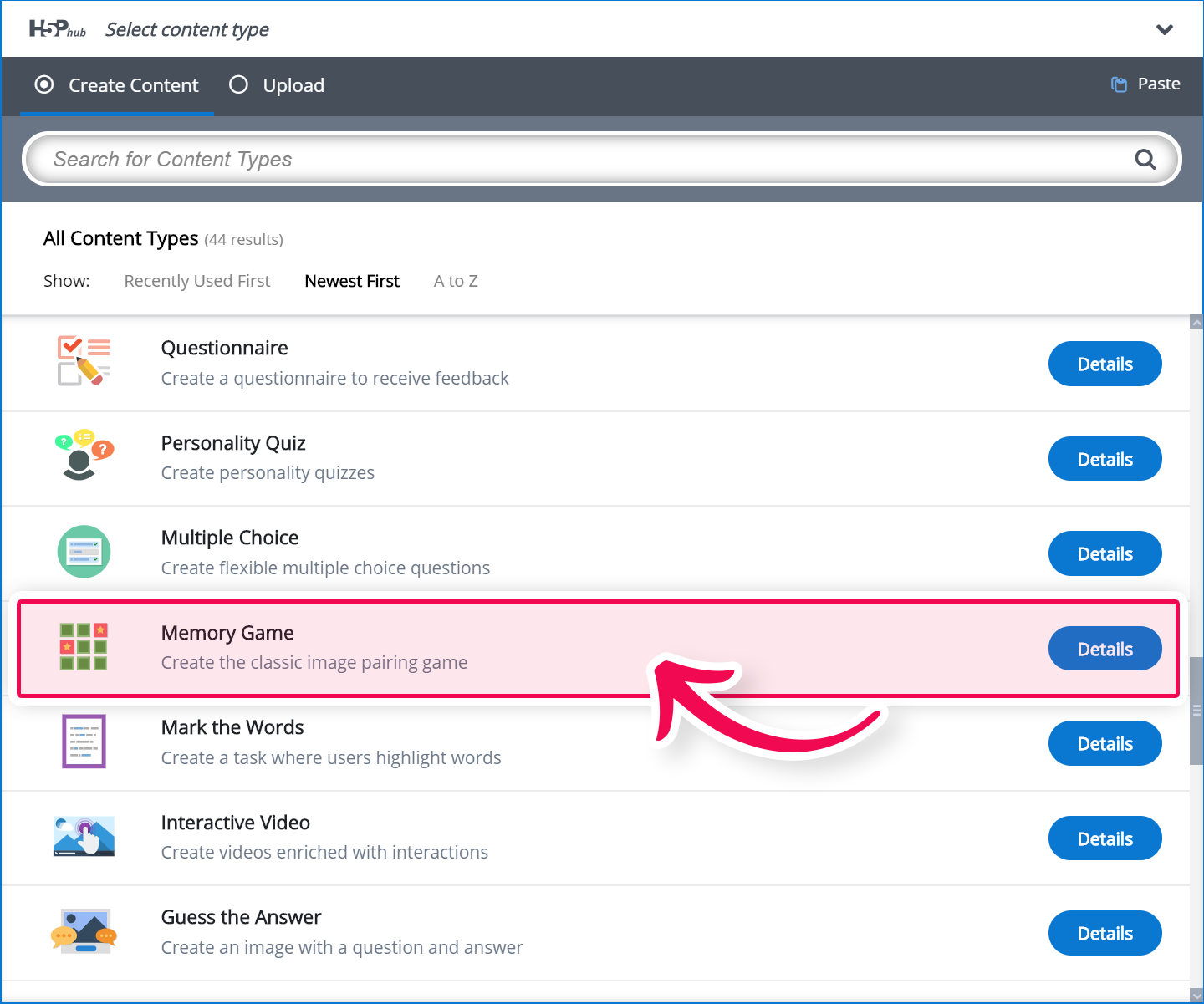
Step 3: Memory game editor
The Memory game editor should now appear. Type in a Title: Berries memory game. The editor should look something like this:
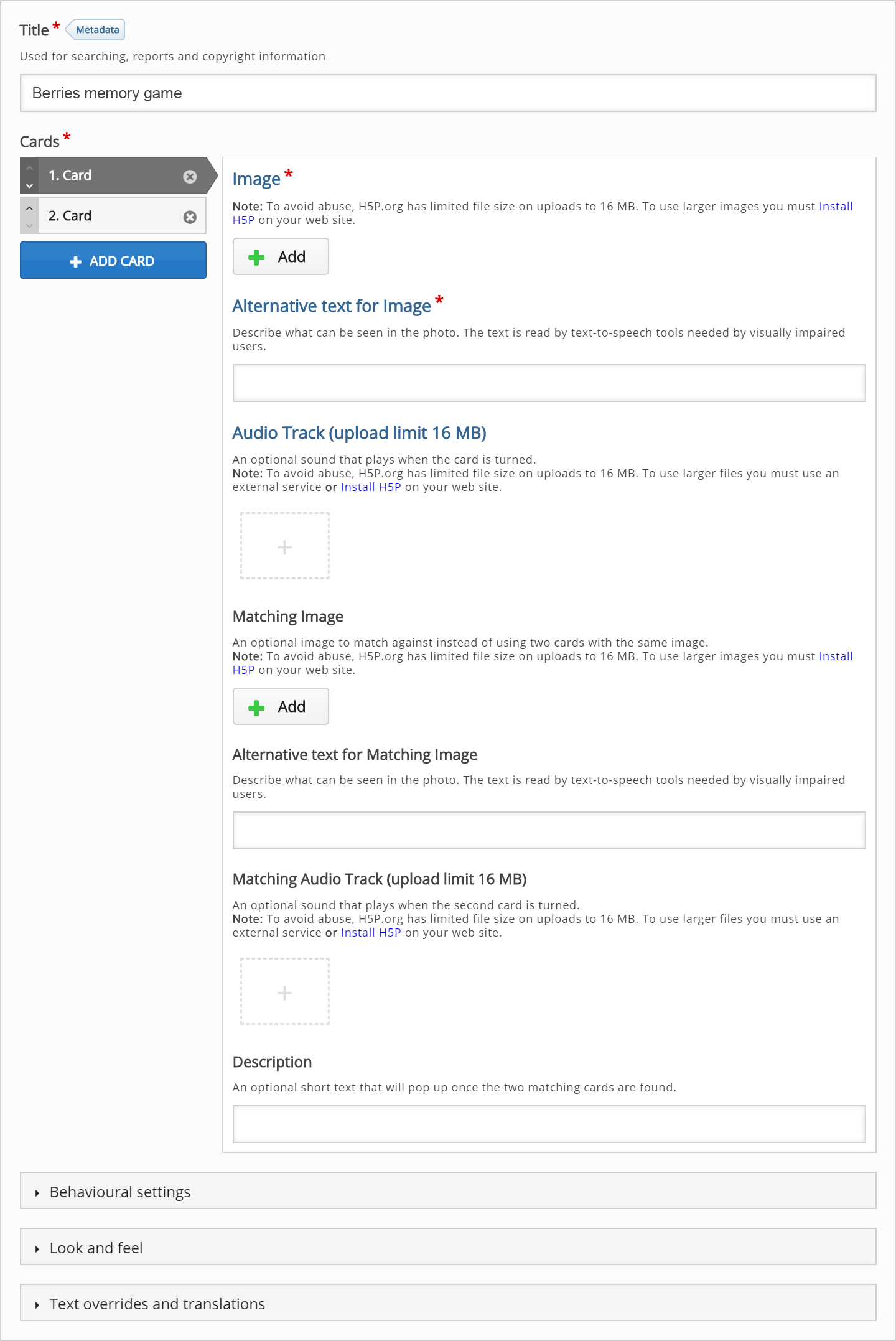
Step 4: Cards
We will start by filling in the Raspberries card.
By default, two cards already exist in the set:
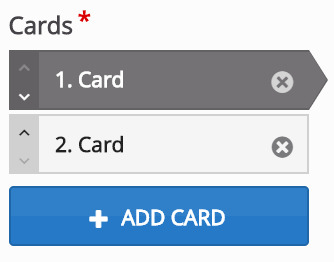
We will fill in the 1 st card with the following content:
| Image: |  https://www.pexels.com/photo/raspberry-fruit-62668/ | |
| Alternative Text: | Raspberries | |
| Description: | The raspberry is the edible fruit of a multitude of plant species in the genus Rubus of the rose family, most of which are in the subgenus Idaeobatus. |
You should get something like this:
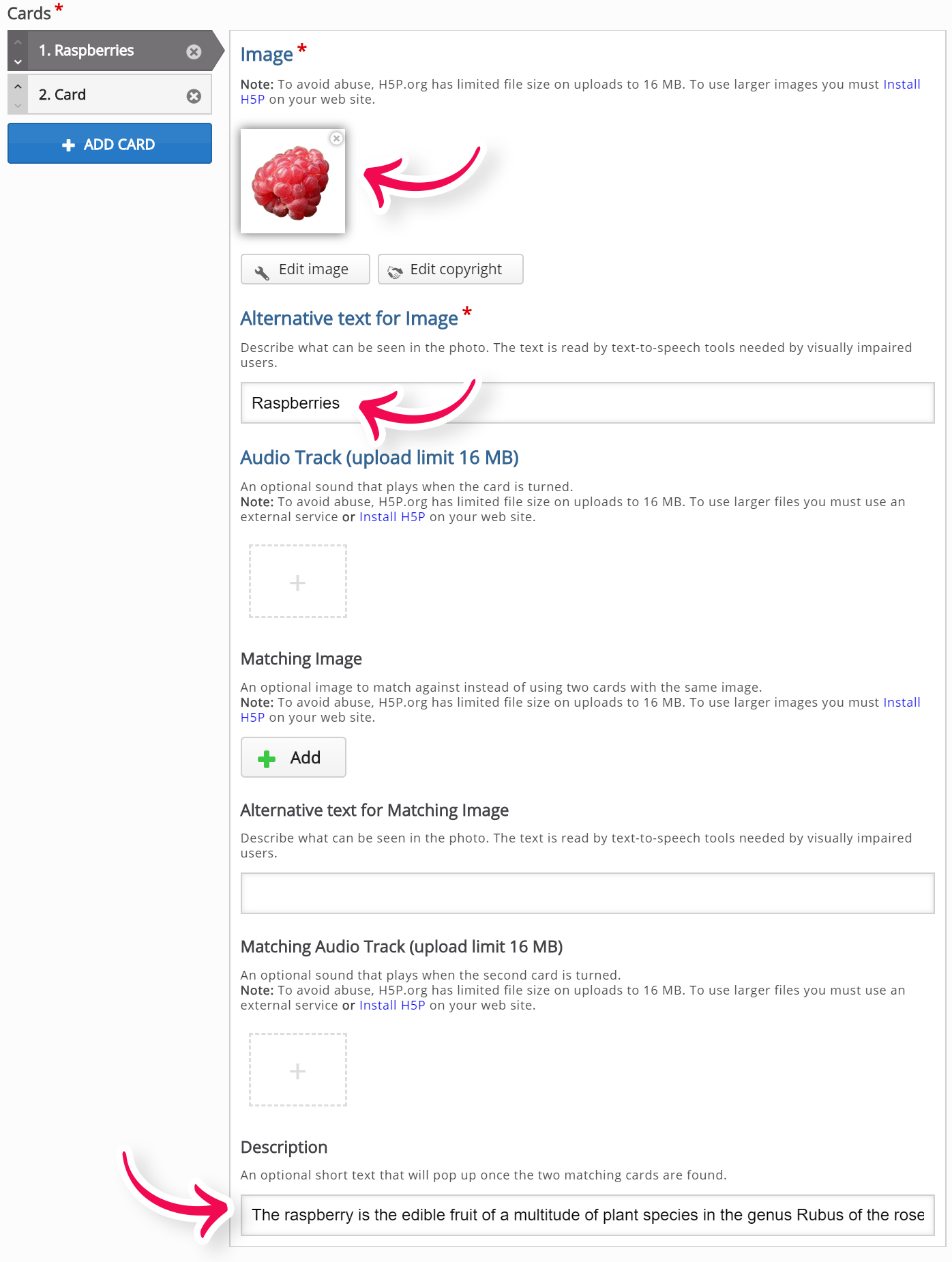
You will notice that we left Matching image field empty. This is because we want the learner to match two same images.
If you would like to match Raspberry image with its leaves, for example, you would add an image of Raspberry leaves as Matching image.
Step 5: Adding more cards
In the same way, we will add the next four cards:
2nd card:
| Image: |  Original image | |
| Alternative Text: | A strawberry | |
| Description: | The strawberry is a widely grown hybrid species of the genus Fragaria, collectively known as the strawberries, which are cultivated worldwide for their fruit. |
3rd card:
| Image: |  Original image | |
| Alternative Text: | A blackberry | |
| Description: | The blackberry is an edible fruit produced by many species in the genus Rubus in the family Rosaceae. |
4th card:
| Image: |  Original image | |
| Alternative Text: | A cloudberry | |
| Description: | A cloudberry, or Rubus chamaemorus is a rhizomatous herb native to cool temperate regions, alpine and arctic tundra. |
5th card:
| Image: |  Original image | |
| Alternative Text: | Raspberries | |
| Description: | Blueberries are perennial flowering plants with blue or purple colored berries. They are classified in the section Cyanococcus |
In the end, we should get five cards like shown here:
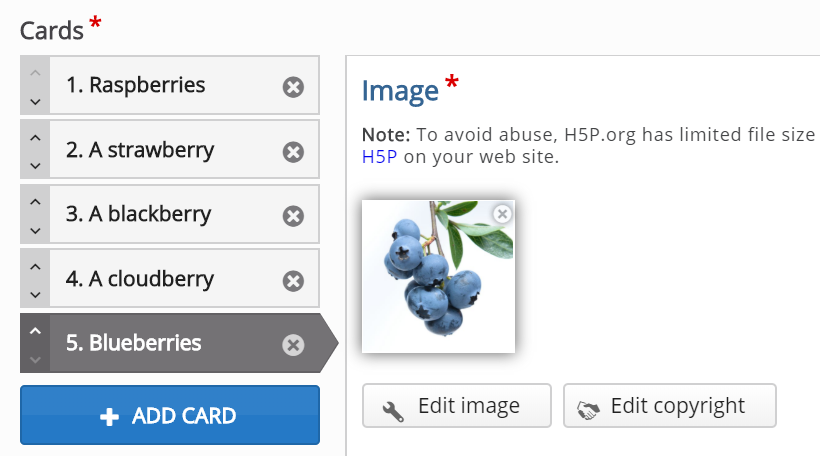
Step 6: Finishing up
Save the node/article when you're satisfied to view your Memory game.
You should now have the same result as the example on top of this page.
Feel free to leave any comments or suggestions on how to improve this tutorial.
Comments
Hanna Dawson
Wed, 01/12/2022 - 23:37
Permalink
Question
I am unable to find "Memory Game" when using the content types search bar?
BV52
Mon, 01/17/2022 - 17:38
Permalink
Hi Hanna,To provide a best
Hi Hanna,
To provide a best possible experience for new users and to ensure that people use H5P.org only for trying out H5P (we've had more traffic than our server can handle lately, ref also the warnings when you create content, embed content and view the content) there are limited content types that are available.
Check the getting started page for information on how you can use all the content types and use H5P for real. We unfortunately are not able to provide free hosting, only free software :) Hopefully you'll consider supporting the H5P Core Team by using H5P.com.
-BV
Marcuso
Thu, 09/15/2022 - 19:59
Permalink
Numbering back of cards
When I try to do this gaame with my students, it gets tough to identify the card backs. Is there a way to label them as 1, 2, 3, 4, 5, 6, etc.?
BV52
Fri, 09/16/2022 - 00:12
Permalink
Hi Marcuso,There is a way to
Hi Marcuso,
There is a way to change the back of the which is under the "Look and feel" settings. However the change affects all cards.
-Bv
dogetips
Wed, 12/14/2022 - 08:26
Permalink
Time Limit
No way to can set a time limit to complete the game ?
BV52
Wed, 12/14/2022 - 16:33
Permalink
Hi dogetips,I'm afraid no
Hi dogetips,
I'm afraid no ithere are no features that have time limits.
-BV
Edin
Fri, 10/20/2023 - 22:10
Permalink
Issue with Description text, "Time spent:" and "Card turns:"
Hi,when I do the Test Memory Game in WP Admin, I see the Description text when the two images match and I see "Time spent:" and "Card turns:" please see the image https://prnt.sc/pNWCZQPlQcmO
However, when I watch Memory Game in FF, Chrome and on Android Chrome (I have not tested other browsers), these elements do not exist, please see the example from FF https://prnt.sc/N2nGuy_XFIcb
The same thing happens at the bottom of the screen when the game ends, pls see the screenshot from WP Admin https://prnt.sc/M0OQ9whct4yP and now a screenshot of the front end https://prnt.sc/doWK8Puo7Vi3
Best regards
Edin
BV52
Mon, 10/23/2023 - 18:09
Permalink
Hi Edin,Can you please repost
Hi Edin,
Can you please repost this comment in the bugs forum. Please provide as much information as requested in that forum.
-BV
Edin
Mon, 10/23/2023 - 19:57
Permalink
My comment
I don't understand what's going on, I sent this post to the bugs forum????
Edin
Fri, 10/20/2023 - 22:16
Permalink
Pricing
BV52
Mon, 10/23/2023 - 19:04
Permalink
Hi Edin,I suggest that you
Hi Edin,
I suggest that you send an email to the Customer Success team at [email protected] as they are more suited to answer this question.
-BV
Pages