No Save Button in Cornell notes
Submitted by 21cccs on Wed, 03/09/2022 - 21:33
Forums:
I have a teacher very excited about the new Cornell Notes H5P activity. However, when the students filled it out, there was no save button and none of the content saved. Is there suppoed to be a save button or an export option?
Summary:
No save in Cornell
Content types:
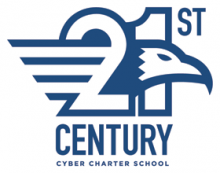
BV52
Thu, 03/10/2022 - 17:11
Permalink
Hi 21cccs,Enabling the save
Hi 21cccs,
Enabling the save content state should save the text typed in Cornell Notes. If you are using H5P.com, plcaing a check on "Allow logged-in users to resume content" should save the notes, you can read more about this here.
-BV
21cccs
Thu, 03/10/2022 - 20:01
Permalink
Save State frequency
Ok, so I see I do have that enabled, so I think the issue is the "30 second" frequency -- there's no visual indicator to the end user when the "save" has occured. The teacher said she had her students copy and paste from a word doc into the H5P activity and then moved onto the next activty, so that took less than 30 seconds apparently. I could consider lowering the "30 second", but I guess the concern is if a student pops into the activity and makes a quick change without waiting the required amount of seconds, they wont realize it wasn't going to save. Do you think lowering it to 1 second is recommended (on a site with a little over 9,600 H5p activities)?
21cccs
Thu, 03/10/2022 - 19:59
Permalink
Save State
Ok, so I see I do have that enabled, so I think the issue is the "30 second" frequency -- there's no visual indicator to the end user when the "save" has occured. The teacher said she had her students copy and paste from a word doc into the H5P activity and then moved onto the next activty, so that took less than 30 seconds apparently. I could consider lowering the "30 second", but I guess the concern is if a student pops into the activity and makes a quick change without waiting the required amount of seconds, they wont realize it wasn't going to save. Do you think lowering it to 1 second is recommended (on a site with a little over 9,600 H5p activities)?
BV52
Thu, 03/10/2022 - 20:05
Permalink
Hi 21cccs,I think I'd defer
Hi 21cccs,
I think I'd defer to others in the community if it is advisable to change the frequency to 1 sec. Also this comment from Oliver might also help.
-BV
otacke
Thu, 03/10/2022 - 21:43
Permalink
Setting the saving interval
Setting the saving interval to 1 second will increase the load on your server quite a lot, especially if you have multiple users.
Look what I just coded ... Might not be the final solution though. It adds a standard blue "Save" button below the notes fields if the "save content state" is active. Maybe I should rather add a button in the title bar? Any UX pros here?
Cheers,
Oliver
otacke
Thu, 03/10/2022 - 22:21
Permalink
Hi all!And I now also added a
Hi all!
And I now also added a "Copy" button that allows to copy the notes to the clipboard as in Structure Strip ...
Cheers,
Oliver
BV52
Thu, 03/10/2022 - 22:46
Permalink
Hi Oliver,I'm no UX pro but
Hi Oliver,
I'm no UX pro but as a user a save button at the bottom of the items that you are saving in this case the text typed in feels like the logical place.
-BV
otacke
Thu, 03/10/2022 - 22:48
Permalink
Hey, BV!Thanks! Guess then
Hey, BV!
Thanks! Guess then the first update of Cornell Notes could roll out already. I'll let Pål know ...
Best,
Ollie
kenh.zealand
Mon, 04/11/2022 - 12:37
Permalink
H5P won't save the student data input
Hi,
I am facing similar issues, however, a bit different. I am using Moodle and have to different H5P activities. A blue and a black. The Black dosen't seem to work in the Moodle app, so I would like to use the blue. The black H5P seems to save the answers quite quickly. Not only after 30 seconds even though, that's our setting.
The Blue H5P which works in the Moodle app, and therefor is preferable doesn't save input at all, even though the setting is set to Save atomatically... Any suggestions? Does the blue H5P input work for you, or is it only us who can't get it working?
Best regards, Kenneth
BV52
Mon, 04/11/2022 - 18:55
Permalink
Hi Kenneth,I'm not 100% sure
Hi Kenneth,
I'm not 100% sure but the last time I checked the Blue H5P which by the way was not developed by the H5P core team, does not support save content state at all.
-BV
kenh.zealand
Mon, 04/11/2022 - 19:12
Permalink
Black or Blue H5P… that’s the question
Thx, that can very well be. I'm no expert and a little confused about, what is core-team or not. My biggest problem is, that the Black H5P which seems to save, does not work with the Moodle app. So it is a bit damned if you do, damned if you don't.
I would love to hear if people could get the black H5P to work with the app then.
otacke
Mon, 04/11/2022 - 20:07
Permalink
Hi!The "blue" version doesn't
Hi!
The "blue" version doesn't save anything, because that's moodle's own custom integration of H5P and this one does not (yet) support the "save content state" option.
Best,
Oliver
kenh.zealand
Mon, 04/11/2022 - 20:38
Permalink
Blue H5P
Hi Oliver,
Thanks for replying.
and describing, the difference. Weird, the blue don't support saving, when the black does the job.
otacke
Mon, 04/11/2022 - 23:26
Permalink
Hi Ken!Why do you think it's
Hi Ken!
Why do you think it's weird? The moodle core team simply has not yet fully implemented all the features that the original H5P plugin for moodle has. Things take time and effort... But this will most likely always be the case, because currently there are no plans to also implement the H5P Hub, so things such as the H5P OER Hub may never make it into moodle's custom integration (the "blue" version).
Best,
Oliver
kenh.zealand
Tue, 04/12/2022 - 08:43
Permalink
Hi Oliver,Thanks for replying
Hi Oliver,
Thanks for replying. For a non-developer it just seems confusing, that the two different H5P activities can do different principal things such as saving user input and work on mobile app. I know things takes time and effort and the wishlist is endless.
And by the way I am still a bit confussed about both a blue and a black H5P, which seems do to the same thing, but does not, however, thanks for trying to enlighten me and sort of my knowledge of the H5P-Moodle world. :)
otacke
Tue, 04/12/2022 - 19:43
Permalink
Hi Ken!I see how this can be
Hi Ken!
I see how this can be confusing. The H5P core team released the H5P plugin for moodle in 2017 (if I am not mistaken). That's the integration with the black symbol. It gained popularity quickly, and the moodle team decided to put H5P into moodle's core directly. That's the integration with the blue symbol. I assume for what the moodle HQ wanted to improve and have improved, it was not feasible to amend the code of the plugin or they would very likely have done that. You'd have to ask them about their thoughts.
I am sure that the missing "save content state" option will be added to moodle's integration at some point. But also supporting the H5P Hub probably doesn't make sense, because moodle has moodle.net which is similar in some regard.
Best,
Oliver
kenh.zealand
Tue, 04/12/2022 - 19:57
Permalink
Thx
Hi Oliver,
Again thanks for covering the differences which can really drive one crazy, if you can't figure out the logic of how H5P things works.
- Kenneth