Question Set Create Multiple Question Text Format
Hello:
I discover a fantastic funtion on Question Set, is supuse that is possible to create multiple question in text format. (Image 1)
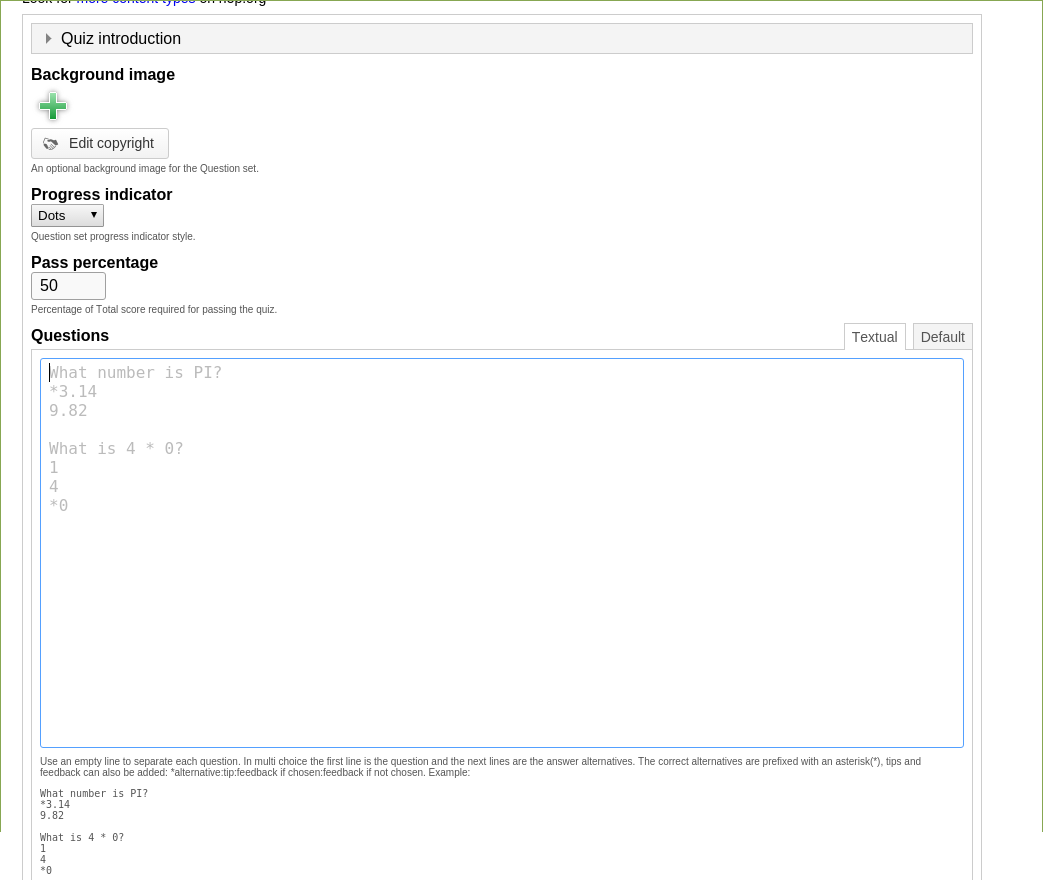
But when you safe no matter what you do always return this error
- Library used in content is not a valid library according to semantics
- Library used in content is not a valid library according to semantics
One error for each question you tried to create.
I believe that was a problem in my installation, but I can reproduce the error in your sever. Here is the path:
Step 1. https://h5p.org/question-set
Step 2. Clone the content
Step 3. Erase the 3 three question (Image 2)
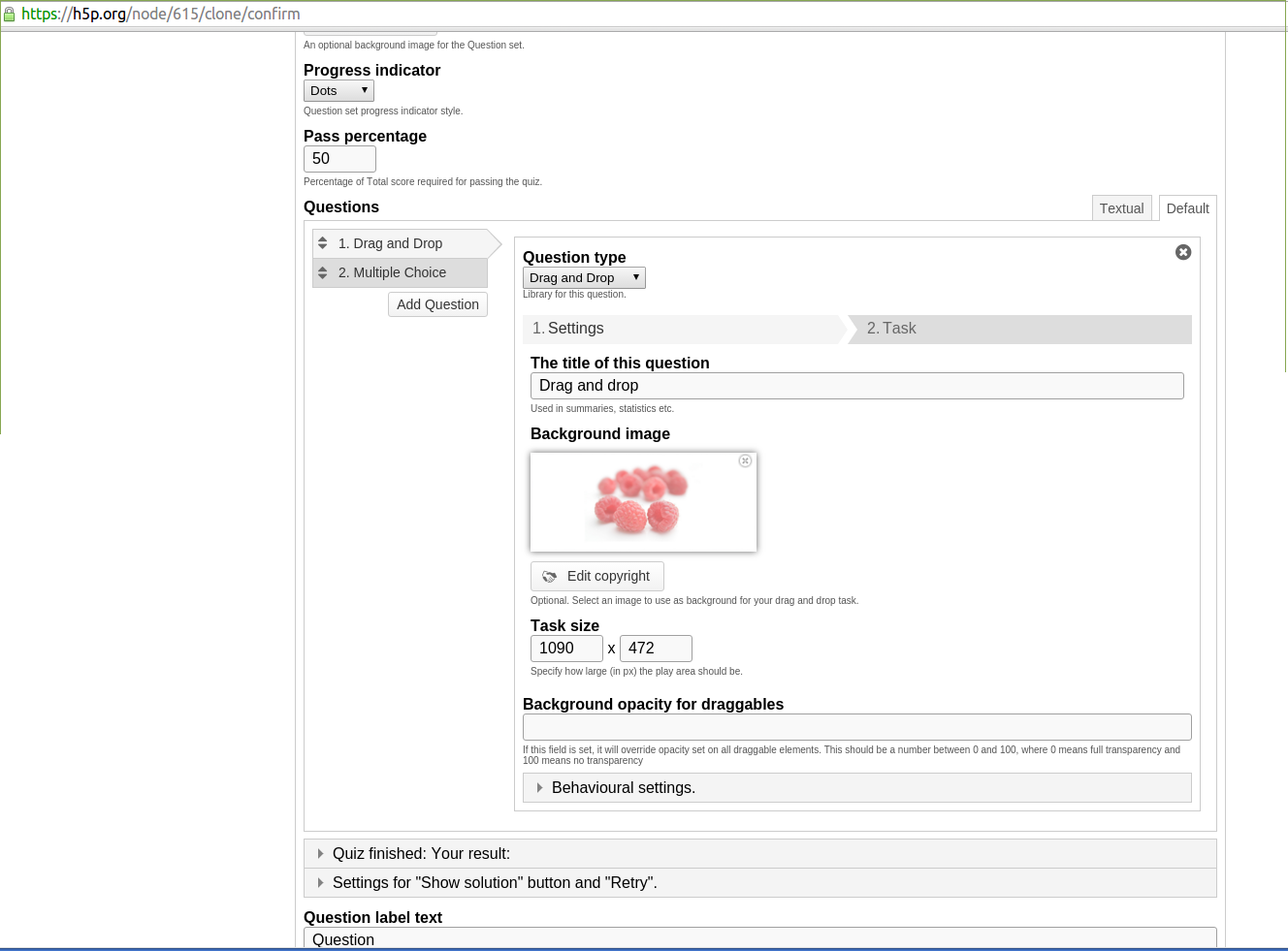
Step 4. Click in Textual and use the text format that is in the instructions
What number is PI?
*3.14
9.82
What is 4 * 0?
1
4
*0
Tha suppuse you going to get two questions :). But only gets two erros :(
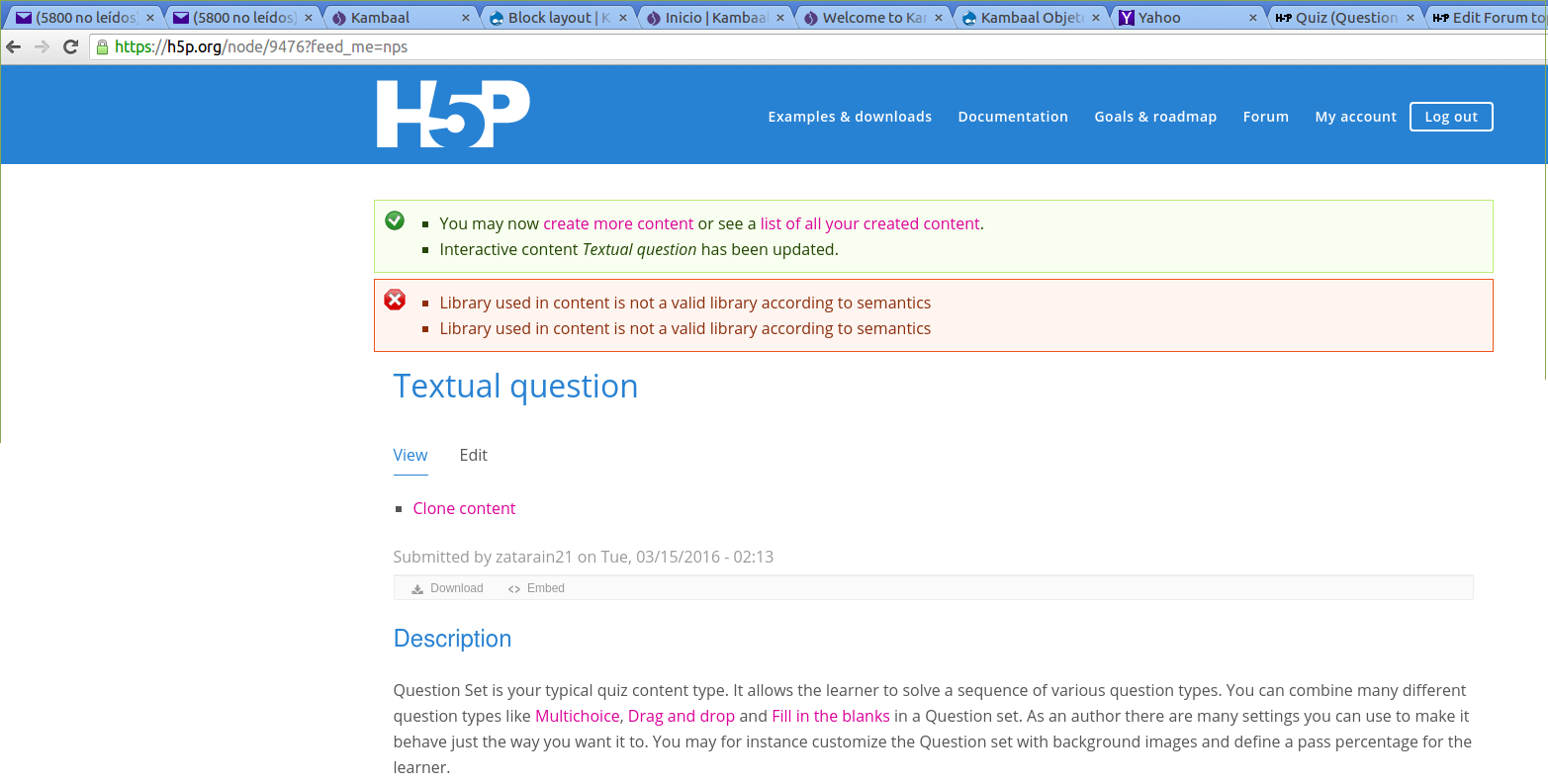
I think this funcionality is great and safe a lot of time if that works. Please could you help me
falcon
Tue, 03/15/2016 - 08:17
Permalink
I'm sorry about that. I don't
icc
Tue, 03/15/2016 - 11:10
Permalink
The issue should be fixed now
The issue should be fixed now.
zatarain21
Tue, 03/15/2016 - 14:52
Permalink
Great!!!
I just tested in your site and the things are working perfect. Thanks :). I create some questions and import to my site and that is a solution to continue working, but I guess you going to include the solution in the next update or there a patch that I can apply in my site?.
By the way I finded something that maybe explain why you forget this feature. There is no easy way to test it in your site because when users
create new content in your site the content type "Question Set" doesn't appers in this page. https://h5p.org/node/add/h5p-content
Thanks again for your fantastic work
Antonio
falcon
Wed, 03/16/2016 - 16:24
Permalink
Keep an eye out for the March