Moodle 3.10.1+ integration with problem
Submitted by il_cosmo on Sun, 03/07/2021 - 20:15
I made a Moodle 3.10.1+ installation where I saw an H5P plugin (mod_h5pactivity) identified by a blue icon; trying to add H5P content to a course I can't edit it, the server tells me to wait.
I then tried to install the old mod_hvp plugin (identified by a black icon) and using it the content is added and edited without problems.
Do you have any suggestions?
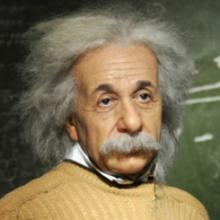
otacke
Mon, 03/08/2021 - 08:37
Permalink
Hi il_cosmo!The mod
Hi il_cosmo!
The mod_h5pactivity (blue icon) implementation was not created by the H5P core team, but by the moodle team. I assume that you will find more people able to answer you at https://moodle.org/course/.
Best,
Oliver
il_cosmo
Mon, 03/08/2021 - 09:30
Permalink
Thank you so much Oliver...
Thank you so much Oliver... sorry for my ignorance but I didn't know this difference!
I'll try to submit my question on the forum you suggested to me and which is certainly more correct.
All the best.
Cosmo
otacke
Tue, 03/09/2021 - 11:48
Permalink
Hi Cosmo!No need to apologize
Hi Cosmo!
No need to apologize. I agree that this is not obvious and will likely cause more confusion in the future. Maybe this page will help a little: https://h5p.org/moodle-plugin-vs-moodle-core-vs-h5p-com
Best,
Oliver
il_cosmo
Tue, 03/09/2021 - 12:49
Permalink
Hi Oliver ...very interesting
Hi Oliver ...very interesting reading! Thank's a lot.
However, for your information, I have deepened with the help of the Moodle forum; it would seem that in the Moodle installation/upgrade procedure a database table has not been correctly generated: the 'tutorial' column is missing in the 'h5p_libraries' table in the database.
otacke
Tue, 03/09/2021 - 20:44
Permalink
Hey, thanks for the update.
Hey, thanks for the update. Then my gut feeling was correct: a problem with moodle's core implementation not the H5P plugin, so better chances for an answer on moodle.org.
Best,
Oliver