Moodle Iframe not loading content on iPad
Submitted by AOLL on Thu, 01/11/2018 - 12:39
Forums:
Hi i have encountered a strange error where the iFrame content will show on some browsers but will not load on iPad or Chrome.
This is really urgent that I find a fix and would be extremely grateful of any help at this stage. Here is some info on the error:
- iFrame content is begin pulled from a https:// location and works on my Mac
- Same content will not appear on another computer and i get an error in chrome (see attached image)
- Same content will not appear on iPad either
- Running HP5 Moodle plugin version 1.6 (2017112800)
- Have hosted interactive content on H5P and embedded on Moodle with success but not a viable option as I have too much content to host and time constraints.
Anyone have any ideas where I could start debugging this error?
Many thanks,
Stephen.
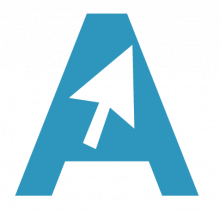
icc
Fri, 01/12/2018 - 09:33
Permalink
Hi Stephen,Could you try to
Hi Stephen,
Could you try to click the link next to the top error message? The one that ends in .js:97 – and try to get a screenshot of the code that fails? Alternatively, you could send me a link to the page that is failing so I can inspect the error.
Thank you, I'm sure we'll get to the bottom of this error.
AOLL
Fri, 01/12/2018 - 13:02
Permalink
Many thanks for the reply.
icc
Fri, 01/12/2018 - 13:47
Permalink
I'm not sure how but it looks
I'm not sure how but it looks like the file has become corrupt. It should look like this: iframe-embed.js
First, I would try to edit and save the content again. If that doesn't work you may have to reinstall the content type.
To do that you first have to add the following line to your config.php:
Before this line:
(Which indicated the end of the file.)
When that is done you have to download the example content and upload it to your site. Either when creating a new activity or on the H5P Libraries page. When that is done it should start working.
Note that you'll want to remove the line you've added config.php when you're done as leaving it will cause issues when uploading old content.
AOLL
Fri, 01/12/2018 - 13:57
Permalink
Thanks for the lead...
Thanks very much for this advice...i will implement and get back to you.
Really appriciate the time you have given this,
Regards,
Stephen.