New Release: Drupal 8 Plugin, Two New Content Types and Accessibility Improvements
Table of Contents
Drupal 8 Plugin
The Core Team is proud to share that the H5P plugin for Drupal 8 has been a release candidate since October 17th and is available for download on the H5P project page. A big thanks go out to Somos Educação for sponsoring its development.
The Drupal 8 plugin is designed to take advantage of the latest features of Drupal 8 and therefore differs substantially from the Drupal 7 plugin. For example, content types are created as fields and a node can have many fields at the same time. This opens up many more options for content creation with the possibility of having many H5P's on the shown on the same page.
I recommend going through the tutorial here to learn how to set it up. The plugin has been in alpha and beta for a few months as the Core Team solicited feedback from the community. So thank you again to everyone in the community who has helped us test the plugin!
Image Slider
Image slider is a classic image carousel but extended with H5P features. The fundamentals are in place: snappy transitions, touch-screen support, fullscreen capabilities and auto-scaling of images. By virtue of being an H5P content type, Image Slider makes it easy to create, share and reuse content with the ability to easily handle copyrights, add alternative text and generate embed links.
Speak The Words Set
Speak The Words Set is simply a set of Speak The Word quizzes. This has been a much-requested content type and I am happy to finally announce it. I envision Speak The Words Set to be useful in creating language learning components. Speech recognition still only works on Google Chrome, and not on the iPhone version. If you're using Google Chrome check out the example below:
Further Accessibility Improvements
Making interactive content accessible is one of the main goals of the H5P project and this release marks a huge step forward in that direction.
With the generous help of Michigan Virtual and the University of Nevada, Las Vegas, the Core Team has markedly improved the readspeaker and keyboard navigation experience for a range of the most heavily used content types.
I also want to specifically mention Benjamin Root and Philip Voorhees (University of Nevada, Las Vegas) who kindly contributed their time and expertise in accessibility testing to give the Core Team feedback during the release.
Try tabbing into the Interactive Video below to see how the new keyboard navigation works. And if you're curious, turn on your read speaker and see how the interactions are read out in real time as they appear:
The following H5P content types now have been improved with the goal of them being WCAG 2.0 AA compliant. They've been tested with ChromeVox and NVDA:
- Multiple Choice
- Single Choice Set
- Mark the Words
- Audio Recorder
- Arithmetic Quiz
- True/False
- Drag Text
- Drag and Drop
- Summary
- Dialog cards
- Image hotspots
- Interactive Video
- Question set
- Course Presentation
- Guess The Answer
- Memory Game
- Chart
- Collage
- Documentation Tool
An overview of the accessibility status of all the content types can be found here.
Bug Fixes
A selected list of bugs that were fixed in this past release:
- Video: Support for disabling remote playback
- Fill in the Blanks: Make it easier to solve on touch devices, i.e added support for 'enter' key
- Audio: Improved audio unsupported feedback
- Interactive Video Editor: Fixed Guided Tour navigation
Sponsors
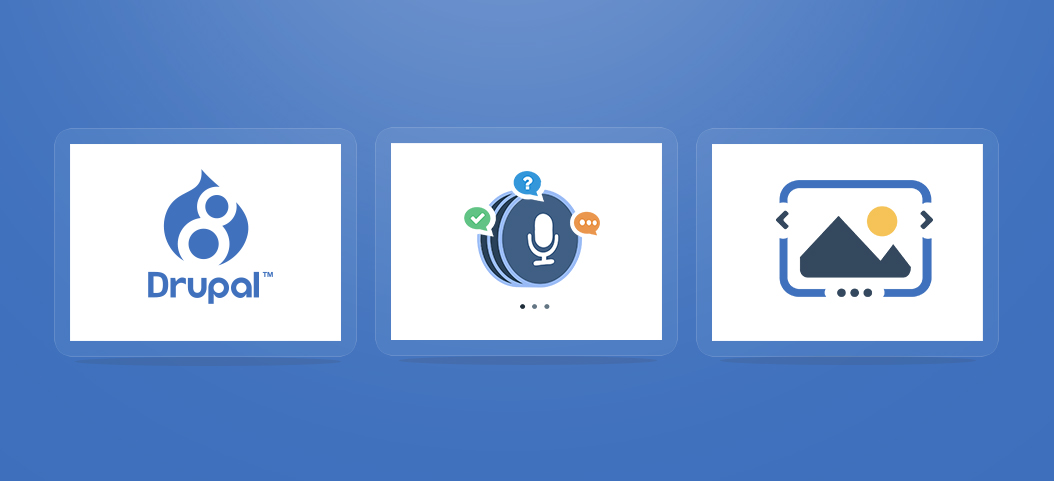

Comments
develand
Wed, 11/08/2017 - 21:33
Permalink
Image Slider
Is there a way in the image slider to set the slider to auto-play and repeat? I'm attempting to provide some content types in a course and it seems liek H5P should be able to do this, but I can't seem to locate the right setting or lines to change in the image-slider.js or related css file. THanks!
falcon
Fri, 11/10/2017 - 10:22
Permalink
Thank you for the feedback.
Thank you for the feedback. Auto-play is an upcoming feature for image slider. No ETA yet. If you want to work on it we do have designs for it. Just let me know by answering here.