H5P activity & content replaced by blank page after editing
Editing existing, functioning H5P Interactive videos causes them to disappear. On saving, a blank screen is displayed.
When the activity is opened again from the course menu, the same white screen is displayed. The original activity is no longer available.
H5P Interactive video activities continue to function normally (until edited), then the issue aoccurs.
All other activity types (non H5P) are functioning as normal.
1. Steps to recreate the bug
- Open existing/functioning H5P Interactive Video activity
- Click "Edit Settings" and make changes (or not)
- Click save & display or save and return to course: Goes to a white screen
- Reopening the activity subsequently goes to a white screen
2. Platform you're using: Moodle 3.1.2
3. Laptop PC
4. Browser: Chrome & Firefox
5. H5P plugin version: 1.4
6. H5P content type version: Interactive Video
7. Screenshots if it's a visual problem
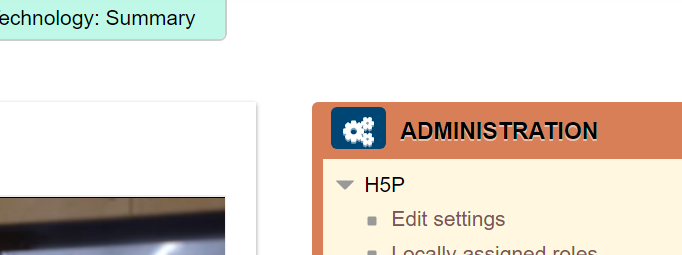
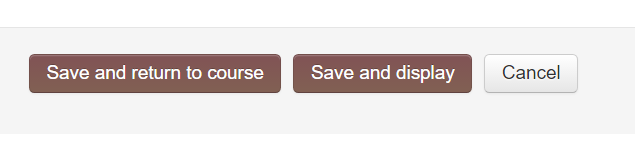
icc
Mon, 07/10/2017 - 10:16
Permalink
Hi, this most likely means a
Hi, this most likely means a PHP error. Check your web server's error_log file for any messages.
If there's nothing there try to temporarily add the following settings to your config.php and then try accessing one of the broken content again and the error should appear:
@error_reporting(E_ALL | E_STRICT); // NOT FOR PRODUCTION SERVERS! @ini_set('display_errors', '1'); // NOT FOR PRODUCTION SERVERS! $CFG->debug = (E_ALL | E_STRICT); // === DEBUG_DEVELOPER - NOT FOR PRODUCTION SERVERS! $CFG->debugdisplay = 1; // NOT FOR PRODUCTION SERVERS!