Another "video format not supported" issue
Hi. I realize this issue has been raised in other posts, but I can't find anything that addresses my particular case. I'm working on what I think will eventually be a fairly large library of interactive videos, and I think we are going to host the videos themselves on our own domain, simply to ensure control over the content. (I did do a test run using YouTube, but the pop-ups when embedded videos are paused made it imptactical; that's the kind of issue we're aiming to avoid.)
So, OK, I upload the video to the website in mp4 and webm formats (https://educationalhub.org/tired.mp4 and https://educationalhub.org/tired.webm) and then start going through the steps on the h5p website (https://h5p.org/node/add/h5p-content). The video links are recognized as mp5 and webm respectively, but immediately I try to add interactive content I get the "video format not supported" message.
I know the h5p plug-in on the website is active and running, because everything worked fine with the YouTube/h5p embedded file (apart from the damned pop-ups!). So I'm wondering what's wrong here and what I should do to get to the next stage (i.e., adding interactive content).
EDIT: I also seem to be having a problem replying to comments here. I got a comment from BV52 asking me to open the browser console. I did so and sent a screenshot of errors. I can see from https://h5p.org/user/235335/comments that my reply to BV52 has been sent (three times!), but I can't see it on the actual comment page (https://h5p.org/comment/26582). I love the whole idea behind h5p, but I'm feeling a bit lost when it comes to the practicalities!
Thanks,
John
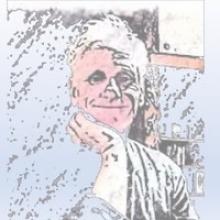
BV52
Fri, 03/22/2019 - 05:57
Permalink
Hi John,Would you mind
Hi John,
Would you mind checking the browser console for any errors?
-BV52
jyamamo
Fri, 03/22/2019 - 06:20
Permalink
Thank you, BV52! I opened it
Thank you, BV52! I opened it and, yes, there are dozens of errors. Here's a link to a screenshot of what I suppose are the more recent ones:
https://educationalhub.org/console.png
jyamamo
Fri, 03/22/2019 - 06:22
Permalink
Thank you for your reply! Yes
Thank you for your reply! Yes, there seem to be many errors (none of which I understand). These seem to be the most recent ones.
jyamamo
Fri, 03/22/2019 - 06:26
Permalink
Thank you for your reply! Yes
Thank you for your reply! Yes, there seem to be many errors (none of which I understand). These seem to be the most recent ones.
jyamamo
Fri, 03/22/2019 - 13:06
Permalink
Sorry!!! It seems replies don
Sorry!!! It seems replies don't appear immediately, so I reposted ... and there doesn't seem to be any way of deleting stuff, either!
BV52
Sat, 03/23/2019 - 12:47
Permalink
Hi John,Sorry you had to post
Hi John,
Sorry you had to post your comment multiple times. Due to spam activities in the forums all posts are unplublished by default but we do go through them on a regular basis and publish those that are not spam.
Regarding the error, the link you provided doesn't show any H5P content in it. I would suggest that you check the browser console (CTRL+SHIFT+J in console) for errors on the page that has the Interactive Video with the "video not supported" error.
-BV52
jyamamo
Sat, 03/23/2019 - 13:24
Permalink
Thank you for your reply. I
Thank you for your reply. I can't make the CTRL+SHIFT+ command work (MacBook/Firefox), but here is the page where the error message occurs: https://h5p.org/node/add/h5p-content.
BV52
Sat, 03/23/2019 - 14:17
Permalink
Hi John,The shortcut for
Hi John,
The shortcut for firefox in mac is cmd+shift+J or cmd+option+K. The link you provided above is the editor for H5P.org amd it leads me to the page to create a content.
-BV52
jyamamo
Sat, 03/23/2019 - 14:25
Permalink
Thank you! OK, here's a link
Thank you! OK, here's a link to a screenshot of the first page of errors in the Browser Console for that page:
https://educationalhub.org/console.png
BV52
Mon, 03/25/2019 - 15:29
Permalink
Hi John,The link you provided
Hi John,
The link you provided is the same as the previous ones and it gets to a site that shows it is under construction. I would suggest that you attach the screen shot of the browser errors here.
-BV52
jyamamo
Mon, 03/25/2019 - 16:30
Permalink
I'm sorry. I don't know where
I'm sorry. I don't know where that's gone wrong. The link is to a screen shot of the browser errors, but for some reason I can't fathom it's not working! However, when I refreshed the page the image came up; maybe that will work for you?
H5P will only let me upload .h5p files, so I can't upload images. All I can do is give the image URL again. Thank you for staying on board with this!
BV52
Tue, 03/26/2019 - 10:43
Permalink
Hi John,It's perfectly fine :
Hi John,
It's perfectly fine :-) by the way there are two types of files you can upload one is H5P and one is image files. You see the upload image files just right below the option for H5P files.
Furthermore if you check the errors do you see something that points to Cross-origin resource sharing?
-BV52
jyamamo
Tue, 03/26/2019 - 10:58
Permalink
OK. Yes, I've got it! I can't
OK. Yes, I've got it! I can't figure out the cross-origin resource sharing in the console, but here's the console image file. It doesn't show everything; I can scroll down and send more shots if necessary. Thank you.
BV52
Wed, 03/27/2019 - 02:07
Permalink
Hi John,I just checked this
Hi John,
I just checked this and I found what is causing the issue. Accessibility is very important for H5P, and in order to allow subtitles for external videos we're currently requiring that the servers they are hosted on has an Access-Control-Allow-Origin header set that allow H5P.com / H5P.org or whatever site you're using access to the video in a cross origin resource sharing manner.
Having said this I would suggest that you contact your administrator to add CORS support so that you can start using your videos.
-BV52
jyamamo
Wed, 03/27/2019 - 02:10
Permalink
Thanks! That's very helpful.
Thanks! That's very helpful. I'll contact them right away. All best.