Drag and Drop Columns/Flow Charts
Submitted by ElisaWhite on Thu, 10/04/2018 - 21:18
Forums:
I would love to see a drag and drop activity where words could be sorted into columns. For example, given a list of crops, sort them into the regions where growing conditions are best for those crops. So, there would be 3-4 columns, with headings, and students would drag the crop and drop it into the correct column.
With the flow chart feature, I want to provide students with the empty boxes of a flow chart, and they would drag and drop the correct words to show the flow, such as steps in a process or the chain of command in an organization.
Examples:
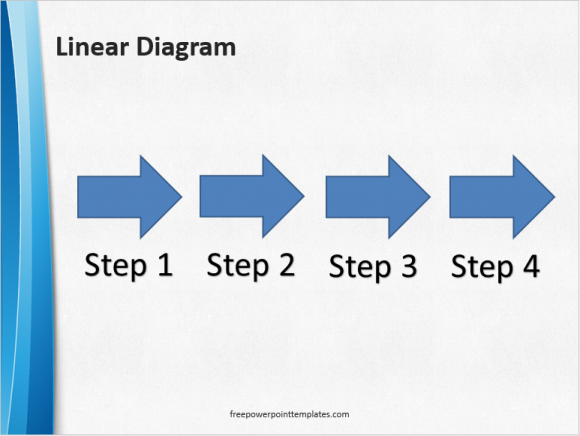

Thanks!
BV52
Fri, 10/05/2018 - 05:37
Permalink
Hi Elisa,Thanks a lot for
Hi Elisa,
Thanks a lot for contributing your ideas on how to make H5P better! We’re now working on something called the H5P supporter program allowing the H5P community to vote for and fund the top voted H5P features. Also there are developers in the community who every now and then works on a feature they find interesting or useful.
Personally I think this can also apply to any quiz with step by step or branching processes.
-BV52