Game Map
Submitted by PB_Learning on Wed, 07/31/2024 - 15:28
Forums:
I keep getting an error that my game map image is too big.
I get the error when loading a 5KB jpef file and also a 30KB png file.
It there an issue with my system? I'm able to load other larger images to the site without issue.
Do I need to reinstall the H5P plugin? Is there a size (lxw) or KB limit for the map?
Pamela
ypt-tutor.pro
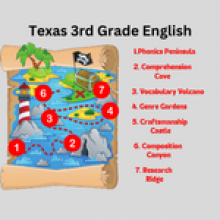
otacke
Wed, 07/31/2024 - 19:53
Permalink
Hi, Pamela!This is not a bug
Hi, Pamela!
This is not a bug in the content type. Files are handled by the platform and H5P underneath. It would help if your report clearly stated where exactly you received what error message.
Best,
Oliver
PB_Learning
Wed, 07/31/2024 - 22:17
Permalink
Image of the Error
I've attached the location of the error.
If it's my system, how can I fix it?
PB_Learning
Wed, 07/31/2024 - 22:40
Permalink
Location of the error
I attached 2 images of the location of the error.
PB_Learning
Wed, 07/31/2024 - 22:41
Permalink
2 images of the location of the error
location
PB_Learning
Wed, 07/31/2024 - 22:42
Permalink
error location
image of the location of the errror
otacke
Thu, 08/01/2024 - 13:10
Permalink
That message is thrown by the
That message is thrown by the H5P editor. It unfortunately is not accurate (hence the conditional "might be") and rather signals that the response that the editor received from the server could not be parsed (https://github.com/otacke/h5p-editor-php-library/blob/8cd9c7fb9a3668fa553b0e093078e87a1fbcdc6d/scripts/h5peditor-file-uploader.js#L46-L53).
If you check your browser's development console, you should find an error message that would shed more light on the issue. Please have a look at https://snordian.de/2024/02/17/how-can-i-craft-an-effective-bug-report-for-h5p-components/ which holds more information on the browser development tools within the "Technical details" section.
PB_Learning
Thu, 08/01/2024 - 16:03
Permalink
Location of the error
I was online with my hosting company for 6 hrs.
Their firewall was blocking it. I could upload the image to my Moodle page inside moodle.
I could not upload it through H5P till they white listed my IP address.
Thank you for your help. Your email from yesterday helped us find the issue! THX!!!!!!!!!!!!!!!!!!!!!!!
Pamela