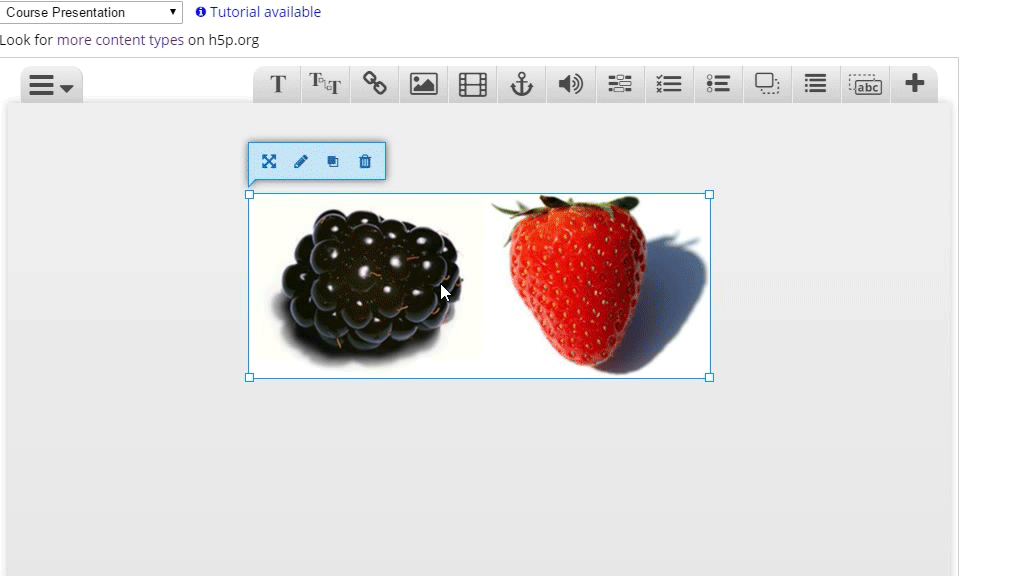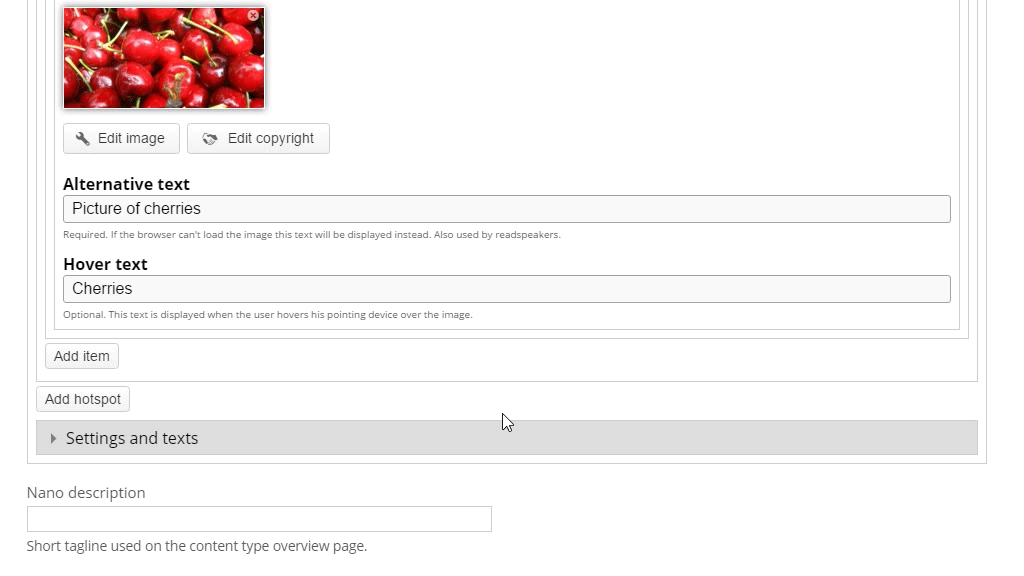Edit Images, Multiple Items in Image Hotspots and More
Several new features and improvements have just been released. Read on to get an overview.
April 2016 release:
- Edit Images in the H5P Authoring Tool
- Add Multiple Content Items in an Image Hotspot
- Organize H5P Content by Tags in WordPress
- Accessibility improvements for Multiple Choice and Accordion
- Anonymous Data Tracking for Improving H5P
- Improvements and Bug Fixes
- Sponsors and Contributors
Edit Images in the H5P Authoring Tool
Images uploaded to any of the H5P authoring tools can now be cropped and rotated.
The Edit Image button is now available for all image widgets in the H5P authoring tools, allowing you to make common modifications to your image without the need of any external graphics software.
What other Image Editing capabilities would you like to see added to the H5P authoring tool in the future? Leave a comment at the bottom of this page.
Add Multiple Content Items in an Image Hotspot
Ever wanted to add a text in addition to an image in your hotspot? Now you can
You're not limited to adding text though. You can add as many image, video and text items to your hotspot as you like.
Organize H5P Content by Tags in WordPress
Now you can add tags to your H5P content in WordPress. This helps you find related content and helps organizing and cateogorizing your H5P content. This is especially useful when you have a lot of H5P content on your site.
You add keywords as you edit an H5P content item. The keywords are accessible in the "All H5P Content" list in your WP admin.
Note that this functionality is available out-of-the-box in Drupal.
Accessibility improvements for Multiple Choice and Accordion
Multiple Choice and Accordion have been improved in accordance with WAI-ARIA (Accessible Rich Internet Applications Suite) guidelines. WAI-ARIA defines a way to make Web content and Web applications more accessible to people with disabilities.
The improvements will make it much easier for users to consume H5P content using screen readers. They should also enhance the experience for keyboard users and visually impaired users in general.
H5P strives towards conformance with WAI-ARIA and WCAG 2.0 AA.
Future releases will see further improvements in this direction.
Anonymous Data Tracking for Improving H5P
In this release, anonymous data tracking has been added to the H5P plugins. The intended use of this data is to help guide the development in the right direction and thus help the H5P Community to prosper. For instance, it's nice to know what the most popular content types are so that effort can be focused on these.
Contributing data is, of course, optional and you may easily disable it in your plugin.
You can read more about this in the Tracking The Usage Of H5P page.
What are your thoughts about collecting anonymous data to improve H5P? Have your saying by leaving a comment below.
Improvements and Bug Fixes
As always, several improvements and fixes have been made. Click on the Content Types below to learn about the most important ones.
Ready to update?
Sponsors and Contributors
Click to reveal more details
What do you think about the new features? Are you missing anything? Feel free to leave a comment below!