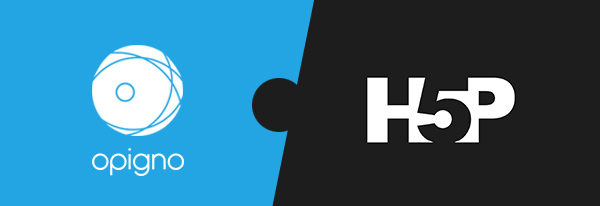H5P in the Opigno LMS
It's very important for H5P to play well with other platforms and services. Because of this we’re reaching out to other projects where we see a potential for creating added value for our users by collaborating. The Drupal LMS Opigno shares a lot of our values. They are a truly open project, dedicated to making it easier for everyone to create a great learning experience. In addition, both Opigno users and H5P users have requested an integration.
The H5P and Opigno teams reached out to each other and have cooperated on creating an H5P integration in Opigno. We’ve had many enriching sessions with the Opigno team and the first results of our collaboration were published on March 2nd, 2015; empowering H5P users to easily create H5P content in an LMS context and Opigno users to create, share and reuse richer content easily using H5P.
For the H5P team, it’s also very important to gather first-hand experience from integrating H5P with external projects. In our collaboration with Opigno, we’ve added several new API functions making it easier for developers to customize H5P behaviour, style content types, track user experiences and more.
It’s easy to test the Opigno integration. You may download your own copy of Opigno (H5P was introduced in version 1.18 of Opigno) or try out a hosted solution for free.
We hope lots of users will enjoy the results of our collaboration with the Opigno team and we’re working with a Wordpress company to provide a similar solution for Wordpress, so stay tuned!
Here's how to create H5P content in Opigno:
- Make sure you have Opigno up and running on you own site or on a hosted solution. (See the Opigno user manual for more information.)
- Log into your Opigno account as administrator.
- Go to My courses and select Add a new course. Fill out the form and save.
- Go to Lessons and Add new lesson. Fill out the form. In the Lesson type dropdown, select Quiz. Save.
- In your newly added lesson, go to Create new question and select H5P question from the list. The H5P editor will appear and you can start designing your interactive learning content.
If you want to learn more about Opigno, check this intro video.